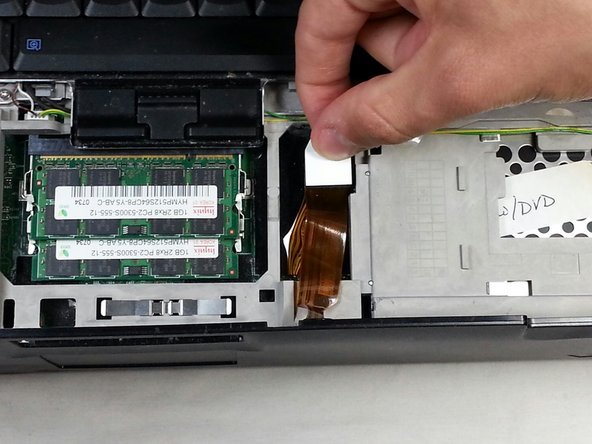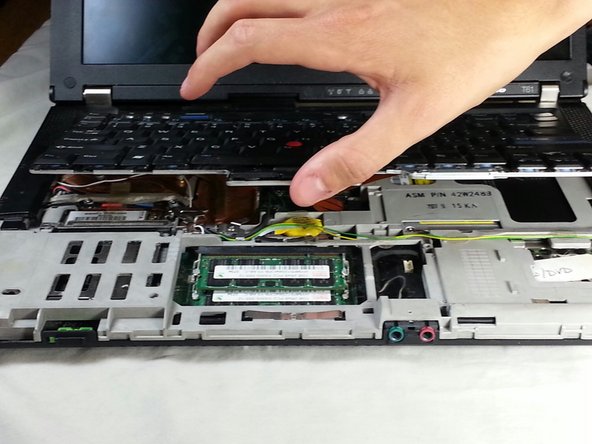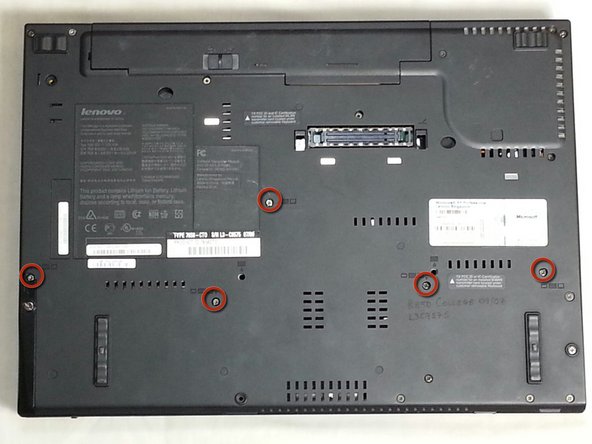この修理ガイドは変更されています。最新の未承認バージョンに切り替えます。
はじめに
This guide is for those who need to remove the keyboard, in order to replace or clean it.
必要な工具と部品
-
-
Ensure the laptop has been properly shut down and unplugged.
-
Turn the computer over so that you can see the battery release tab located near the top of the Thinkpad.
-
-
-
Use the PH1 bit screwdriver, remove five 17.0mm screws on the back of the computer.
-
Make sure you keep the screws together and do not misplace any of them
-
-
Once these steps are completed, the keyboard will be fully replaced.
Once these steps are completed, the keyboard will be fully replaced.
7 の人々がこのガイドを完成させました。