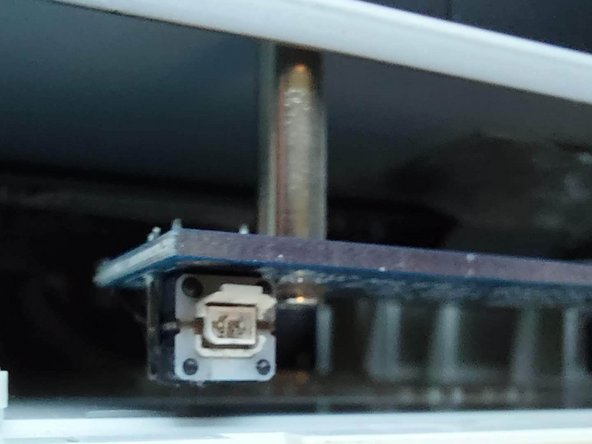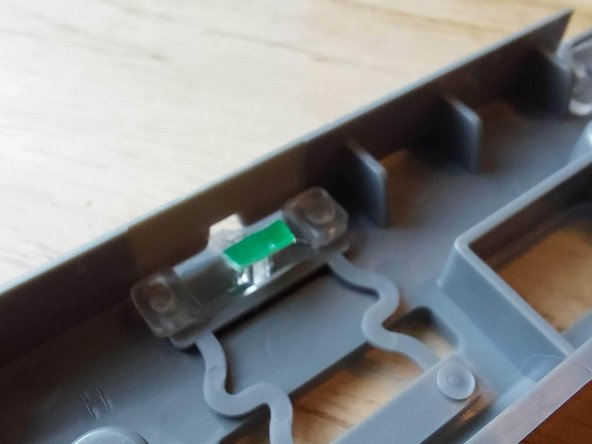はじめに
The power button on this device has a tenancy to break. This guide explains an easy fix.
必要な工具と部品
-
-
Power down the Synology.
-
Since the power button no longer works you can go to the web interface [https://IP_address:5001], log in and select shutdown from the menu in the top right.
-
-
もう少しです!
To reassemble your device, follow these instructions in reverse order.
終わりに
To reassemble your device, follow these instructions in reverse order.
ある他の人がこのガイドを完成しました。