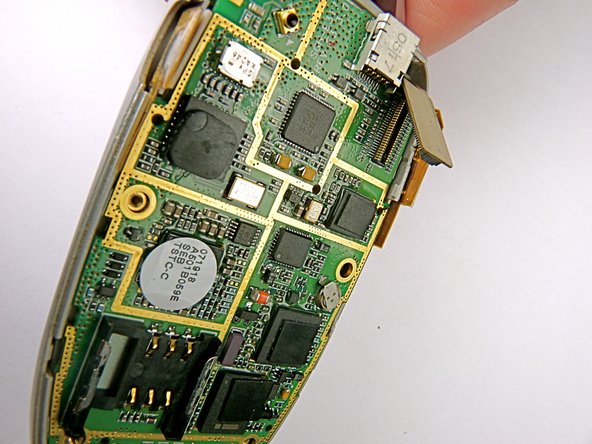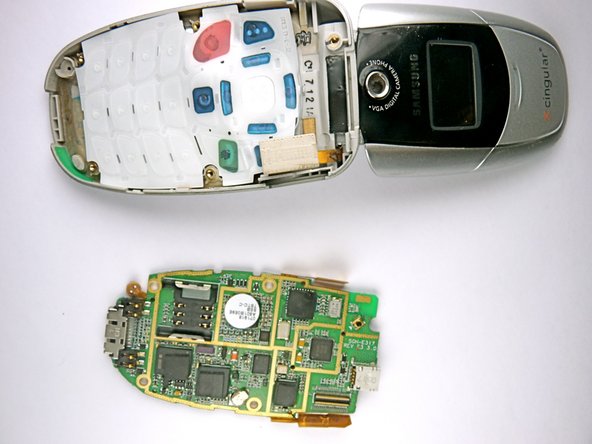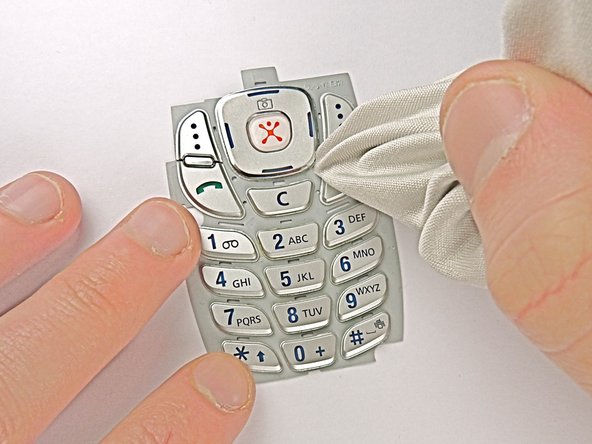はじめに
The bottom half of the phone will need to be disassembled, see "replacing logic board" for instructions to remove logic board.
必要な工具と部品
-
-
Remove the back panel by pressing up on switch, located at the top on the back of the phone.
-
-
-
-
After removing motherboard, the phone will look like this.
-
もう少しです!
To reassemble your device, follow these instructions in reverse order.
終わりに
To reassemble your device, follow these instructions in reverse order.
ある他の人がこのガイドを完成しました。