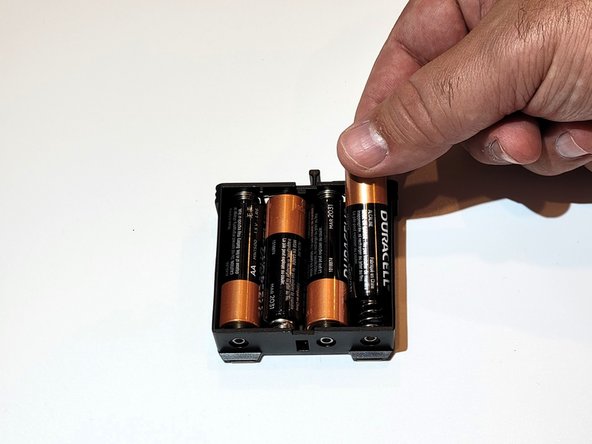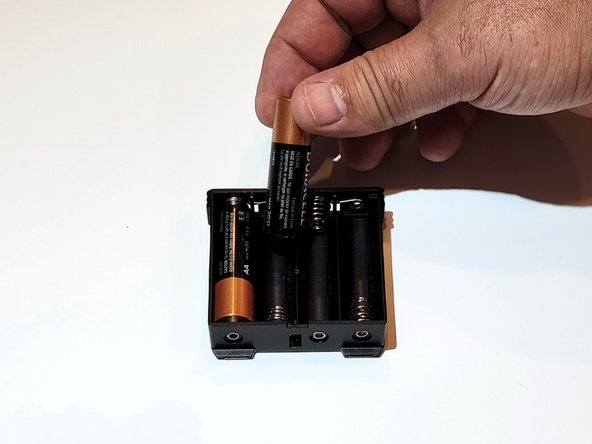はじめに
Replacing the battery in a Kwikset Home Connect 620 Smart Lock is a straightforward process that most people can accomplish at home.
This process presents little opportunity for injury. Even the most novice DIY-er should have no problems following the instructions and performing the repair.
必要な工具と部品
-
-
Remove the three (3) M3 x 6mm screws that secure the faceplate using a #1 Philips screwdriver.
-
Left side
-
Right side
-
Bottom
-
-
もう少しです!
That's it! Your Kwikset Home Connect 620 Smart Lock should now be working properly.
終わりに
That's it! Your Kwikset Home Connect 620 Smart Lock should now be working properly.