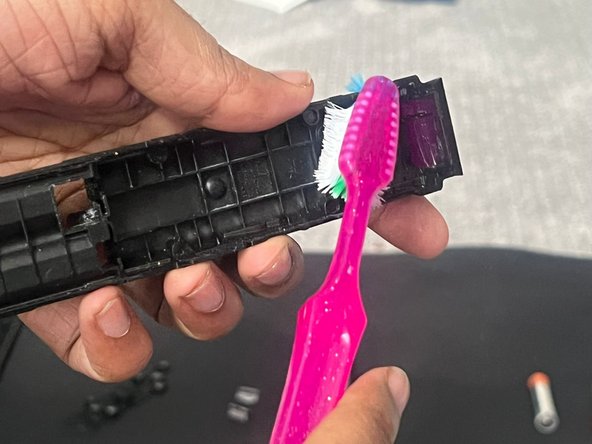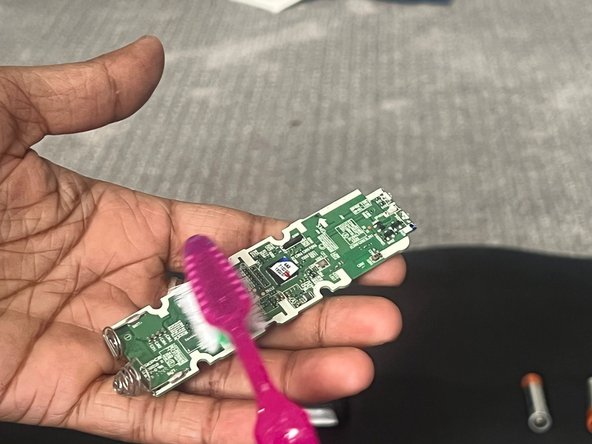はじめに
- If your Samsung Smart TV Remote (BN59-01357F) has issues with its buttons being worn out or nonfunctional, use this guide to replace the buttons on the remote.
- The buttons are laid on top of the circuit board and provide functions every time the button is pressed. You also get user feedback on top of the remote when you press the button. When the light is on, it means the button is functioning.
- Before attempting this repair guide, ensure you replace the batteries to see if the batteries are the key reason for the remote not functioning.
- Step 4 requires the circuit board to be removed from the remote housing. Ensure you ground yourself before you touch the circuit board.
- Before starting the repair guide ensure the batteries removed and there is no power to the remote.
必要な工具と部品
-
-
Clean the remote of any dirt between the circuit and buttons.
-
Slide the back cover off and remove the batteries to ensure there is no power.
-
-
もう少しです!
This repair guide provides both disassembly and reassembly methods. After the fix ensure the remote is still functioning by doing user testing.
終わりに
This repair guide provides both disassembly and reassembly methods. After the fix ensure the remote is still functioning by doing user testing.