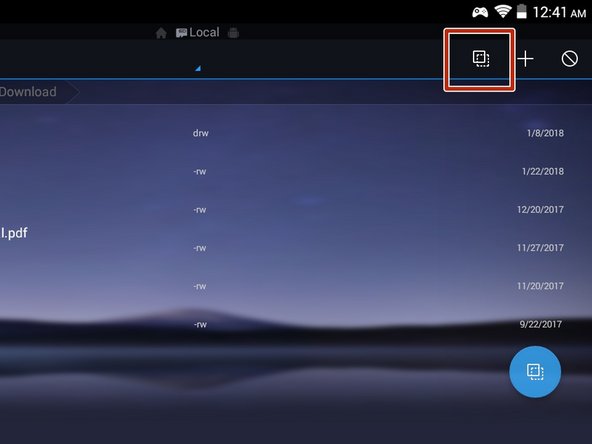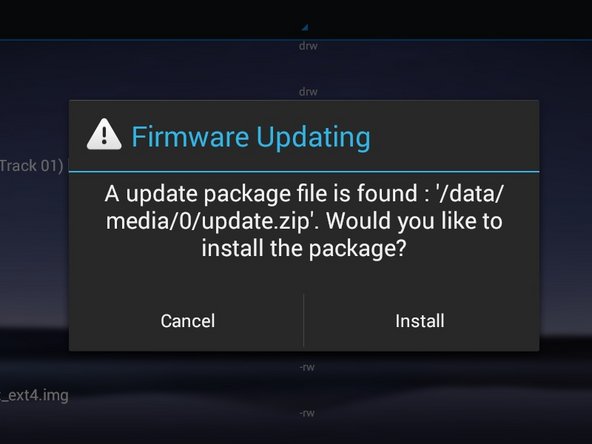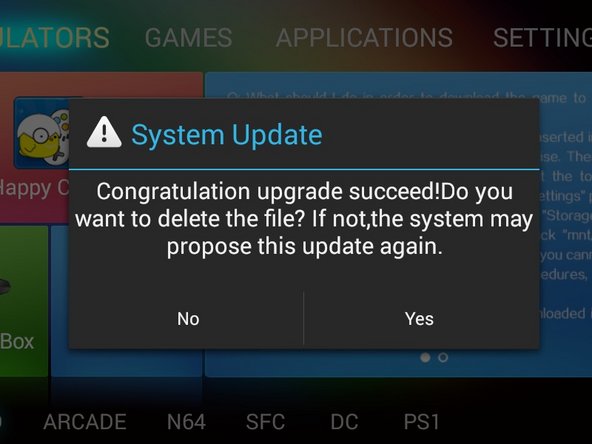はじめに
This tutorial is ONLY for people using STOCK ROM on the GPD XD device . LegacyRom users have ROOT by default and do NOT need to ROOT.
This tutorial will walk you through rooting your GPD XD. Rooting your device is equivalent to having administrator rights on Windows.
Before you get started:
- Download and install a File explorer. ( You should have one already, Stock Rom comes with ES FileExplorer ) . I use ES File Explorer Pro : ( Link )
- Make sure your GPD XD is FULLY charged. ( This is just to be safe- if you stop mid-installation you may brick your device. The installation is very fast but it is always better to be safe and have it fully charged. )
-
-
-
Open ESFile Explorer
-
Tap on /Download to enter folder ( this should be first screen you see )
-
Long-press on update.zip.
-
Tap on scissors icon. ( the cut icon as shown on image )
-
On the address bar tap on where it says /sdcard to move up a directory. ( shown on second image )
-
Tap the Paste Icon ( shown on 3rd image )
-
-
-
Wait a minute or so, if the update window does not come up, reboot your GPD XD.
-
Tap on Install.
-
Tap on Yes.
-
Congratulations, you have now rooted your GPD XD.
Congratulations, you have now rooted your GPD XD.
3 の人々がこのガイドを完成させました。