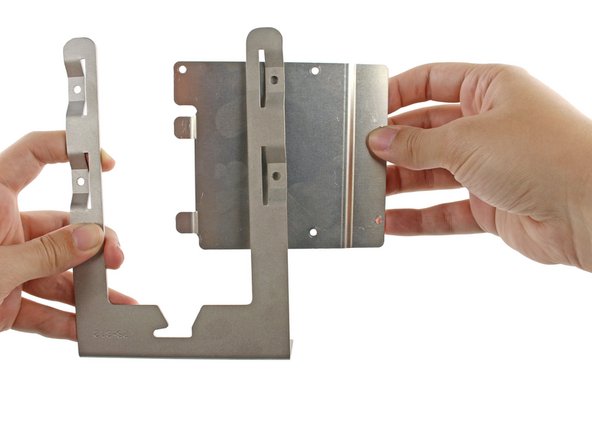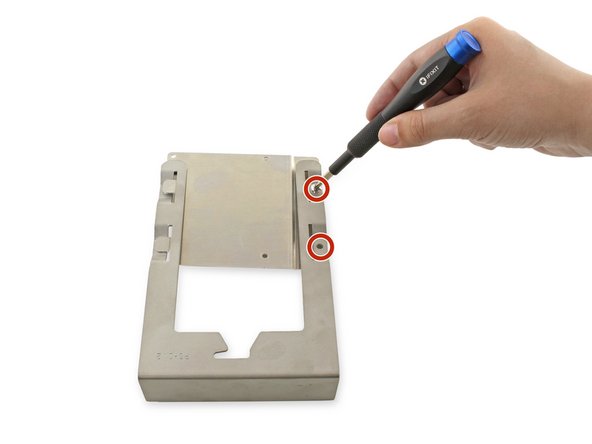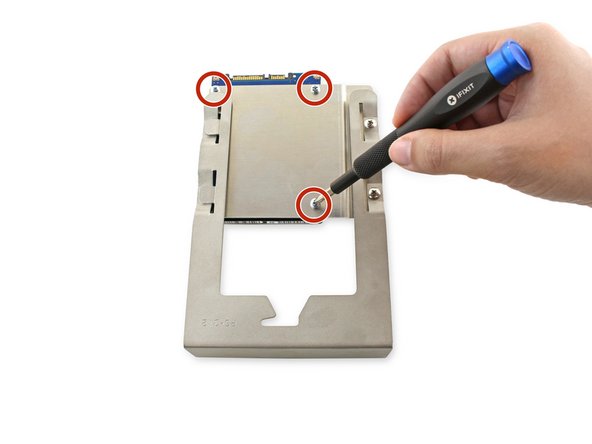このバージョンは誤った内容を含んでいる可能性があります。最新の承認済みスナップショットに切り替えてください。
必要な工具と部品
-
-
-
ハードドライブスレッド上に留められた4つの6-32タイプネジを特定します。
-
プラスネジドライバーを使って4本のネジを外して、メタル製スレッドをハードドライブから取り出します。
-
もう少しです!
ゴール
5 の人々がこのガイドを完成させました。