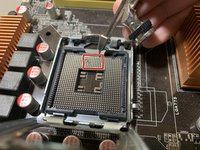はじめに
This guide will cover how to fix a bent CPU socket pin on your motherboard. This will require a steady hand in order to carefully move the pins, since they are very small and fragile.
The reason for this fix is because motherboards with a bent CPU socket pin have trouble detecting the CPU itself. This fix can also be enable dual-channel, because there were a lot of problems enabling dual-channel memory for their computers.
The only requirements that is needed for this guide a needle, or any needles that is tiny enough to fix the pins (in my guide, I will be using a math compass, since I don’t have access to a needle), a workplace without any hazards such as electricity, and a steady hand.
必要な工具と部品
-
-
Place your motherboard on a table, or on any grounded surface that you are comfortable to work on.
-
-
Overall, this is the only way to fix of having the CPU undetectable from the motherboard, and enabling dual-channel memory. Some people have to RMA (Return Merchandise Authorization) or return their motherboard to their manufacturer, and receiving with a replacement. RMA’s may take time to receive their replacements, depending of the manufacturer.
6 の人々がこのガイドを完成させました。