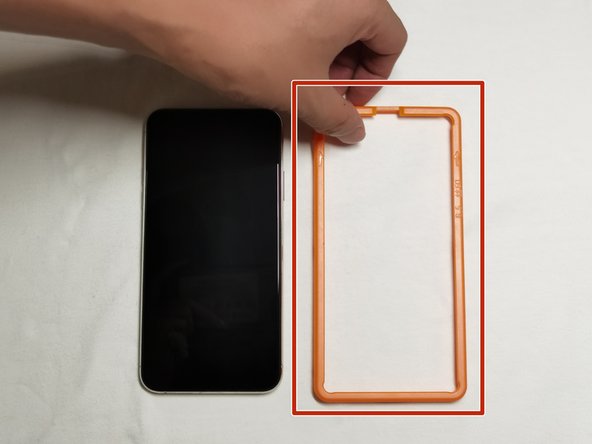はじめに
This guide will guide you through how to apply a screen protector to the iPhone11 Pro Max.
You will need to buy a screen protector that matches your mobile phone model online. The tools you need for this guide are basically included when purchasing the screen protector.
You can choose an ordinary screen protector or anti-peek screen at the time of purchase. The ordinary screen protector only protects the mobile phone screen from breaking. The anti-peek screen can ensure that others can only see the black screen but not the content when looking at the phone screen from an oblique side.
必要な工具と部品
-
-
Wipe the dust off the screen with a No. 1 alcohol cleaning wipe.
-
-
To reassemble your device, follow these instructions in reverse order.
To reassemble your device, follow these instructions in reverse order.
ある他の人がこのガイドを完成しました。