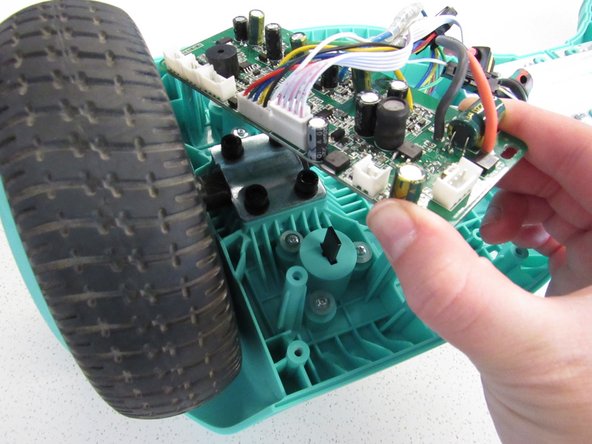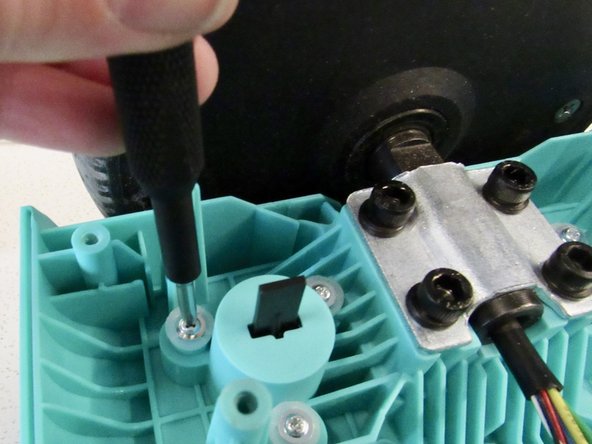はじめに
This guide for the Hover-1 Maverick guides users in replacing the foot mats on their device. The foot mats are crucial in allowing the hoverboard to balance and communicate movement to the rest of the device. A symptom of having faulty foot mats would be if the hoverboard is unable to balance.
必要な工具と部品
-
-
Remove the twenty 15mm Phillips #1 screws from the shell of the hoverboard.
-
Open the shell.
-
-
もう少しです!
To reassemble your device, follow these instructions in reverse order.
終わりに
To reassemble your device, follow these instructions in reverse order.