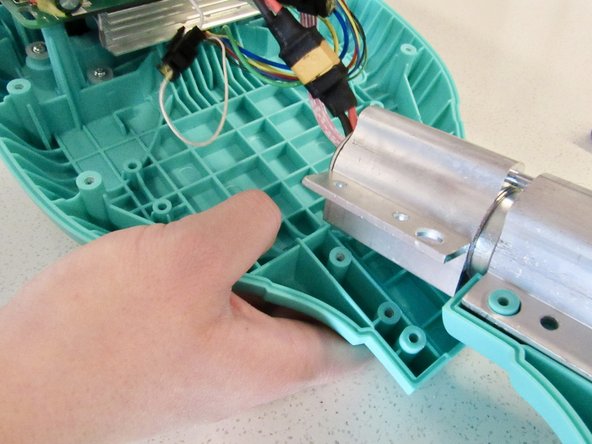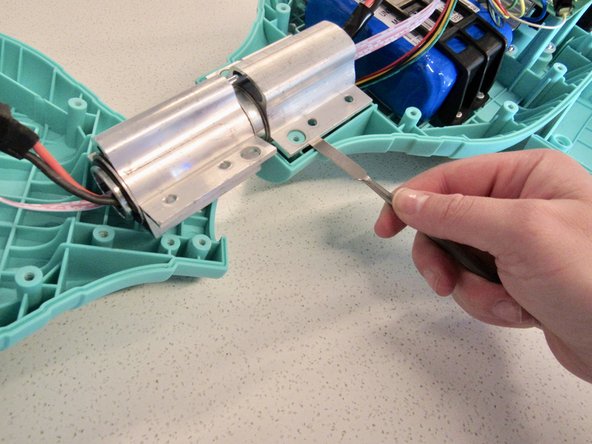はじめに
This guide for the Hover-1 Maverick guides users in replacing the central bearing in their device. The central bearing controls the two sides of the hoverboard allowing it to rotate separately. A symptom of having a non-functioning central bearing is if the device is unable to balance. Users will need to disconnect the battery along with wires in order to replace the central bearing.
必要な工具と部品
-
-
Remove the twenty 15mm Phillips #1 screws from the shell of the hoverboard.
-
Remove the shell from the hoverboard. The central bearing is located in the center.
-
-
To reassemble your device, follow these instructions in reverse order.
To reassemble your device, follow these instructions in reverse order.