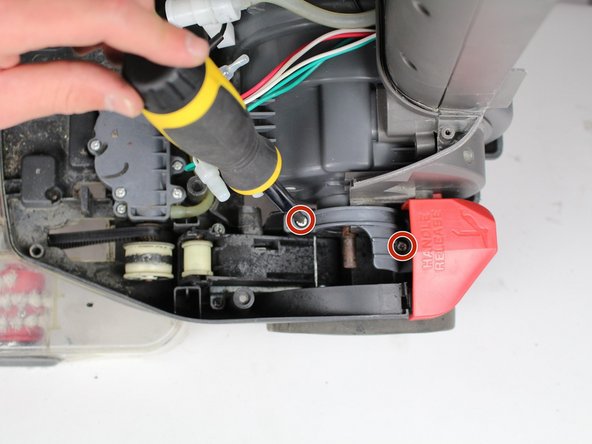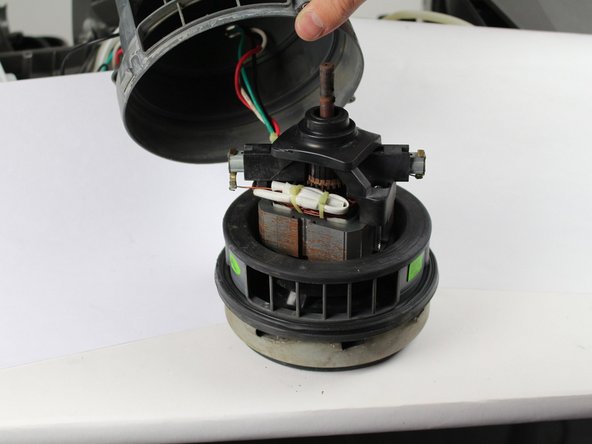はじめに
The suction motor is at the core of the proper function of any household floor cleaner. This guide will demonstrate how to properly replace a broken suction motor.
必要な工具と部品
-
-
-
Unscrew two screws using Phillips #2 screwdriver.
-
Detach grey piece from vacuum.
-
終わりに
To reassemble your device, follow these instructions in reverse order.
4 の人々がこのガイドを完成させました。
1件のガイドコメント
What to do if the motor is still good but the cooling fan on the top of the armature has broken off?