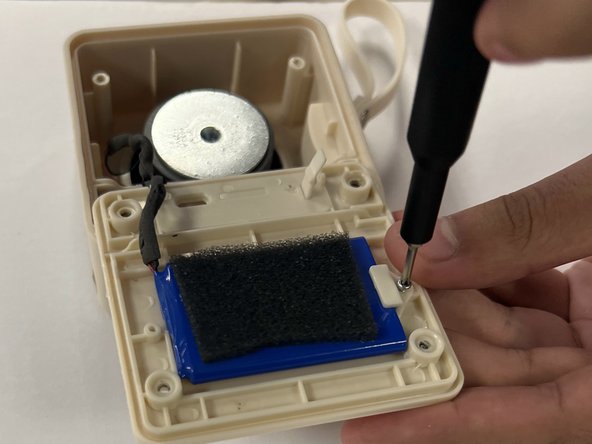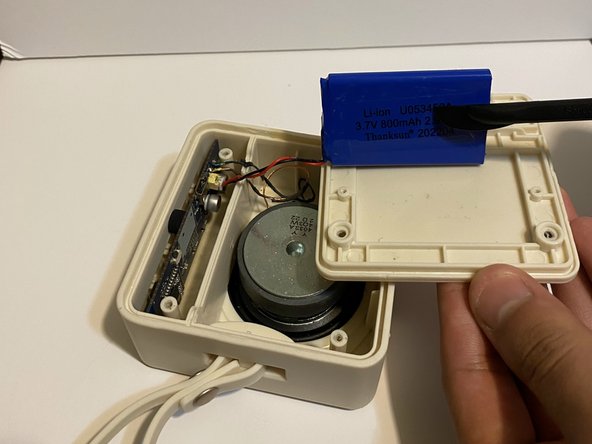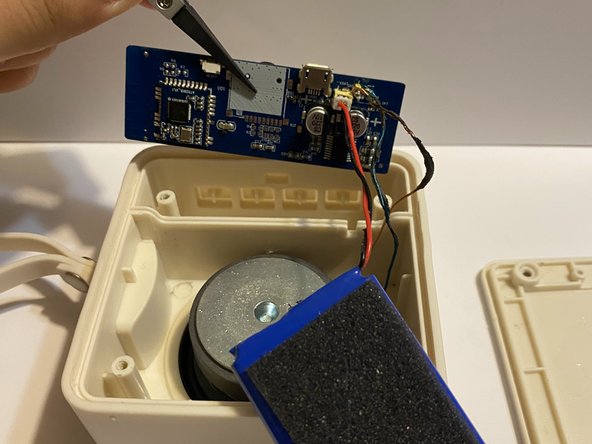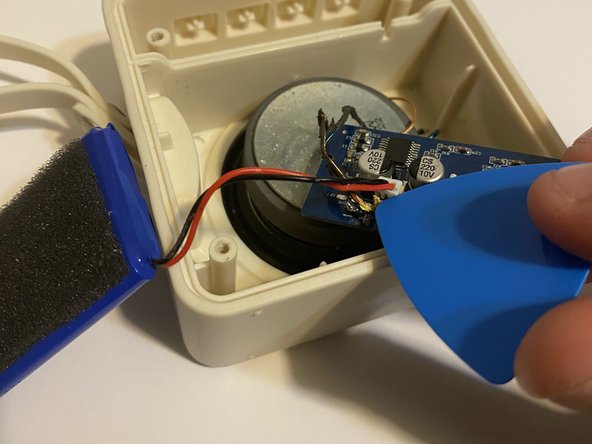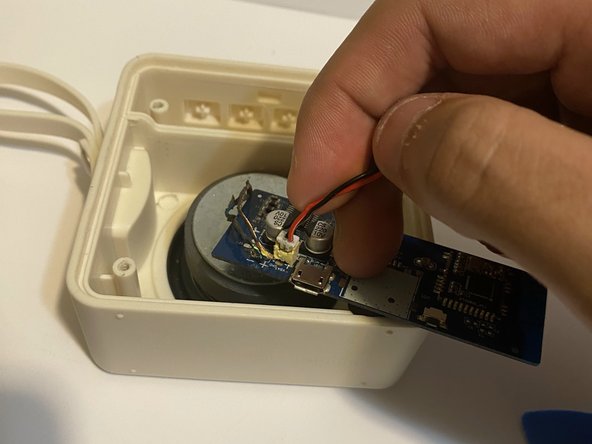はじめに
This wireless speaker is small so be gentle with it. Replacing this battery is not hard at all. Just follow the instructions correctly and you should be able to get it done. Only part where you may need to use a little more force is using the metal spudger in the steps that require it.
必要な工具と部品
-
-
Remove the four bezels from the speaker's back cover.
-
-
To reassemble your device, follow these instructions in reverse order.
To reassemble your device, follow these instructions in reverse order.
4 件のコメント
The grammar could be improved by simplifying the steps (not using too many words or try separating into multiple bullet points) and avoiding the use of ambiguous pronouns (it).
Will do, thanks!
There are a lot of images and some are the same.
The description of each tool needed was a very useful touch.