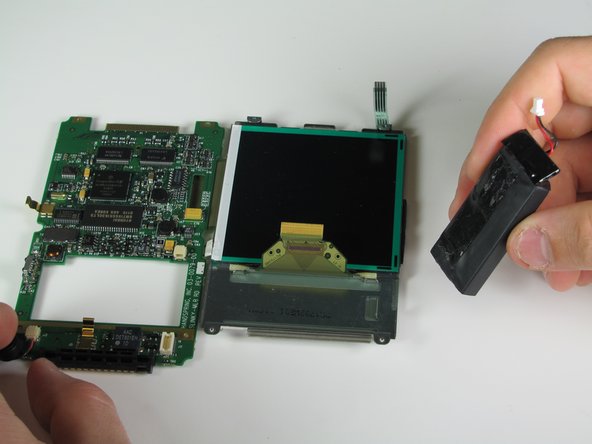はじめに
Welcome to the Handspring Visor Edge Battery Replacement Guide, where we prioritize not only efficiency but also your safety. Within this manual, you'll discover meticulously outlined steps to seamlessly replace the battery of your device. Whether you're a seasoned tech enthusiast or just beginning your journey, adhere to these straightforward instructions, accompanied by essential safety tips, to rejuvenate your Visor Edge without any hiccups. Lets Get Started!
必要な工具と部品
-
-
Open the Visor Edge and place it on a table facing down.
-
Gently push the tab that connects the flip cover (top half) to the PDA (bottom half) upward, lift the pieces apart to detach them.
-
-
-
Remove the six 4.1 mm Phillips screws from the back plate using the #00 Phillips Scewdriver.
-
To reassemble your device, follow these instructions in reverse order.
To reassemble your device, follow these instructions in reverse order.