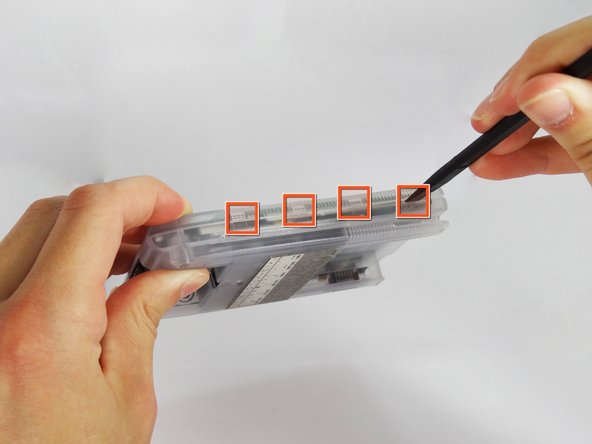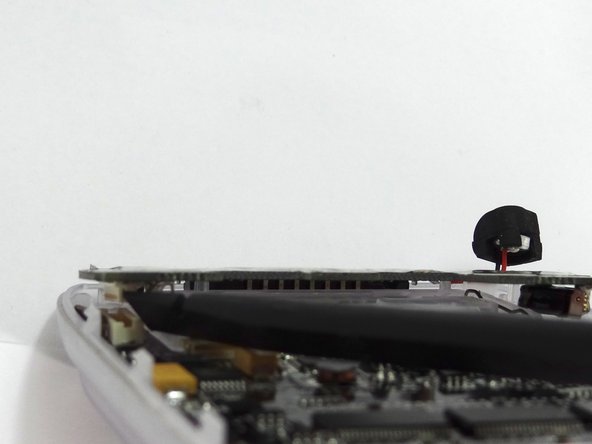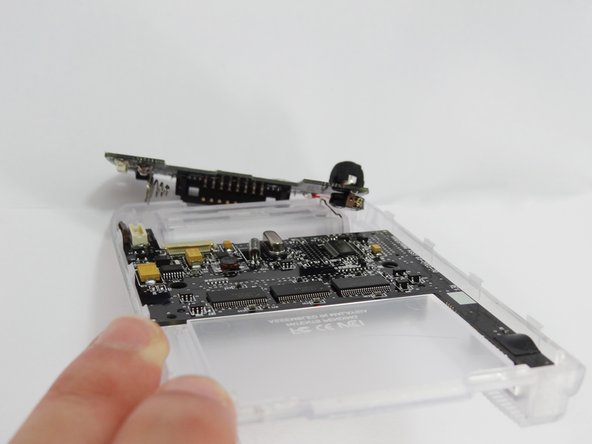はじめに
Use this guide to replace the Motherboard.
必要な工具と部品
-
-
Remove the outer screen cover by releasing the top clip from the main body of the device.
-
-
-
-
Unscrew the two 2.94mm Phillips #00 screws that hold the motherboard in place.
-
もう少しです!
To reassemble your device, follow these instructions in reverse order.
終わりに
To reassemble your device, follow these instructions in reverse order.
ある他の人がこのガイドを完成しました。