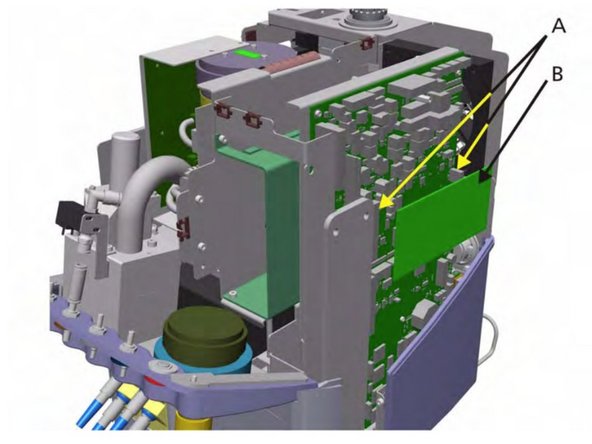はじめに
For more information on replacing the motherboard, please refer to section 10 in the service manual.
必要な工具と部品
-
-
Lift the Main Cover (A) from the Ventilation Unit using the Standoff Brackets (B) attached to the Main Cover.
-
-
-
First, we need to remove the ESM module. It is connected to 2 connector sockets. Disconnect and remove.
-
もう少しです!
To reassemble your device, follow these instructions in reverse order.
終わりに
To reassemble your device, follow these instructions in reverse order.