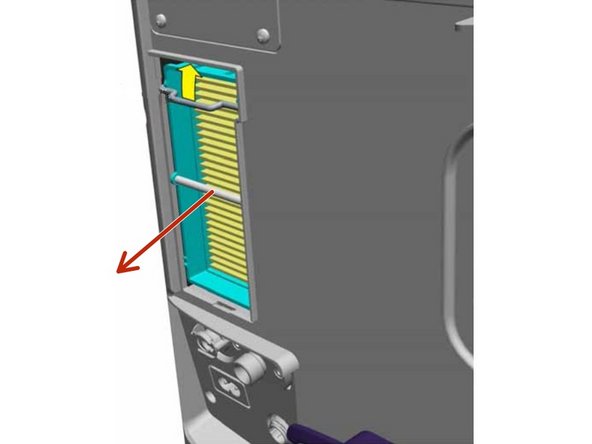はじめに
The air inlet filter consists of 2 parts; the HEPA filter and a protective dust filter. According to the manual, the dust filter should be checked at least monthly for dust and lint. The HEPA filter should be checked yearly or every 5000 hours (whichever comes first, or as necessary).
PLEASE NOTE: This repair guide was developed by the iFixit team based on Hamilton's own service manual. Neither iFixit nor this repair guide is endorsed by or affiliated with Hamilton.
Replacing the air inlet filter is discussed in:
- chapter 9.3.1 “Maintenance - servicing the air intake and fan filters” of user manual
- chapter 11.4.2 “Components Removal/Assembly - HEPA Filter” of service manual
-
-
Press and quickly release the power switch to open standby window in the screen.
-
Activate the standby mode by pressing the Active standby button in the screen.
-
Press and hold the switch for greater than 3 seconds to shut down the ventilator.
-
-
-
The filter cover panel is attached with 2 latches.
-
Detach top latches, swivel away from the rear and remove the cover panel.
-
-
-
Remove dust filters.
-
Raise the HEPA Filter Latch.
-
Use the handle to pull the HEPA Filter from the holder and replace as required.
-
Install new dust filters or wash the existing filter in a mild soap solution, rinse, dry and reinstall.
-
- Place back the cover panel
- Connect the ventilator back to the AC or DC power.
- Power on the ventilator with the power switch.
- Run the preoperational check.
- Place back the cover panel
- Connect the ventilator back to the AC or DC power.
- Power on the ventilator with the power switch.
- Run the preoperational check.