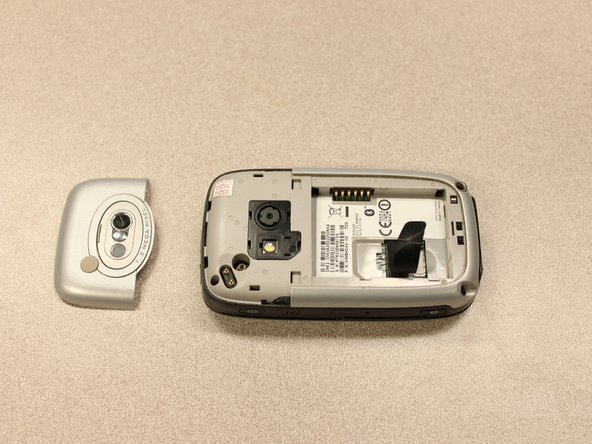はじめに
Takes you through the steps to install the vibrator.
必要な工具と部品
-
-
To expose the battery, remove the outer case with your fingernail.
-
Remove the battery by pulling the black tab.
-
-
-
Insert the flat end of the spudger into the two notches on the back of the camera cover and pry them up.
-
-
-
-
Remove the four 6 mm screws with the T5 Torx screwdriver.
-
もう少しです!
To reassemble your device, follow these instructions in reverse order.
終わりに
To reassemble your device, follow these instructions in reverse order.