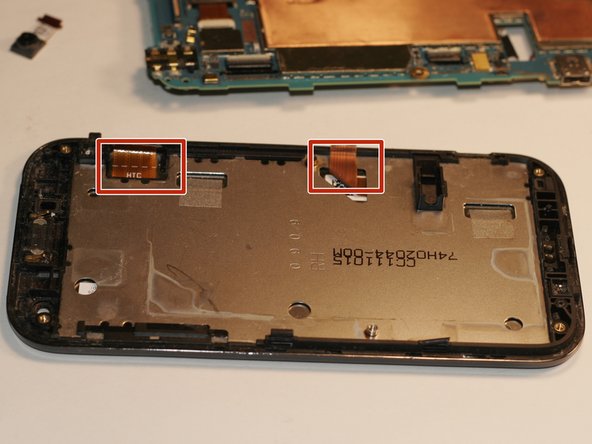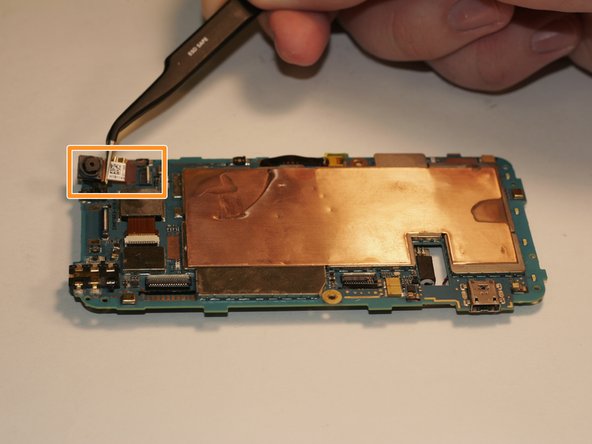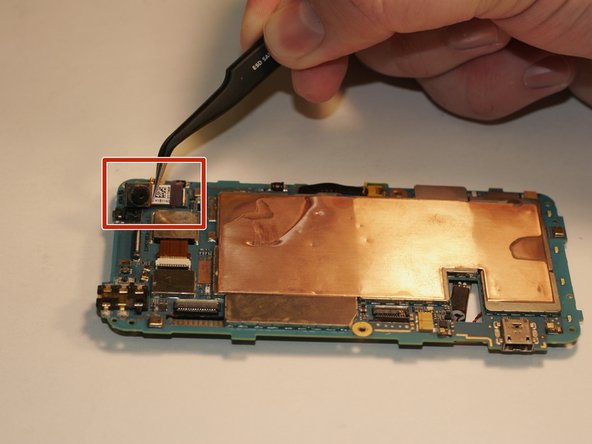はじめに
This guide is intended to help you remove and replace the forward facing camera on the HTC Rezound.
必要な工具と部品
-
-
Use a plastic opening tool or your fingers to get into the groove between the cover and case. Remove the back covering so that the red battery is visible.
-
-
-
Unscrew the six screws (Torx T4 size) shown in the photo.
-
Use the spudger to pry the casing off of the phone.
-
-
-
-
Using tweezers, flip the latch on the ribbon cables connecting the logic board to the screen and display. The screen and display for the HTC Rezound are likely fused to one another, so if you are replacing one you will likely need to replace both of them.
-
At this point all that's left is to insert the ribbon cables of your replacement into the same slot on the motherboard!
-
To reassemble your device, follow these instructions in reverse order.
To reassemble your device, follow these instructions in reverse order.