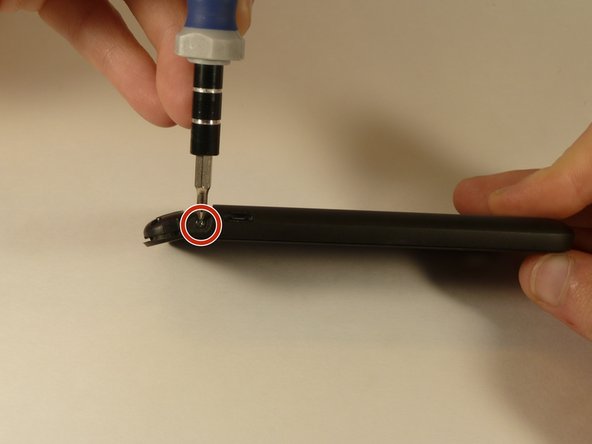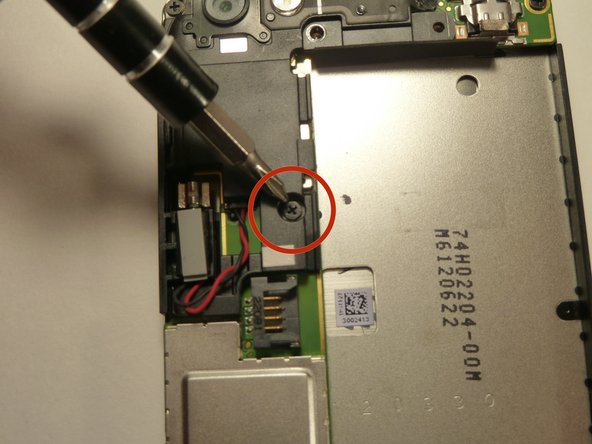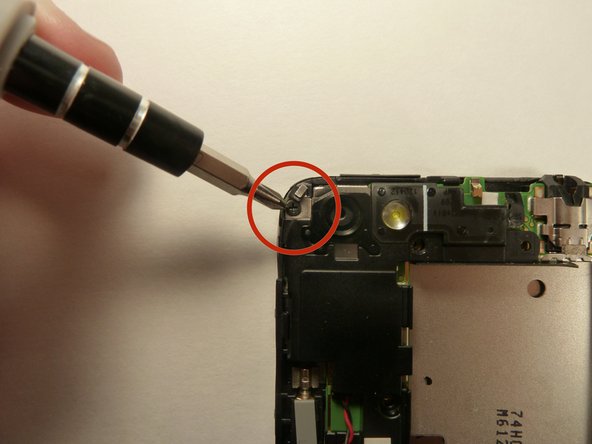はじめに
If phone will not vibrate, vibrates slightly or vibrates sometimes, a faulty vibrator could be the issue.
必要な工具と部品
-
-
Power off your device.
-
Remove the bottom cover by sliding it off.
-
-
-
-
Use the plastic opening tool to pry open the rear camera panel.
-
Remove both screws that are securing the back case.
-
One 4.0 mm Phillips #0 screw.
-
One 3.0 mm Phillips #0 screw.
-
-
-
Pry the vibrator out of the housing with a spudger.
-
Using the tweezers, pull up on the connecting wires detaching the vibrator from the motherboard.
-
もう少しです!
To reassemble your device, follow these instructions in reverse order.
終わりに
To reassemble your device, follow these instructions in reverse order.