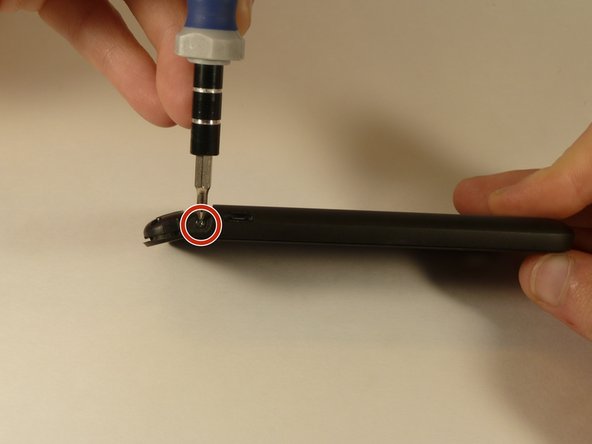このバージョンは誤った内容を含んでいる可能性があります。最新の承認済みスナップショットに切り替えてください。
必要な工具と部品
9 の人々がこのガイドを完成させました。
5 件のコメント
Good guide! At step 6 it was easier for me to start pry from felt to right. I'm not sure, but it seems there is 2 ribbons not one, and it maybe I accidentally teared the one on the right. I really not sure, because my speaker still working. Take care! A closer image from the ribbon(s) would help!
Thank you, my phone is working again!
Step 6 was difficult because the card reader contact was stuck down with some kind of adhesive
In Step 4, a small rubber block fell out and it took a while to work out where it belongs. You can just make out where it should be in the bottom left of the second photo in Step 4.
Overall, great instructions, and thank you!
Very well -understood process! Excellent!