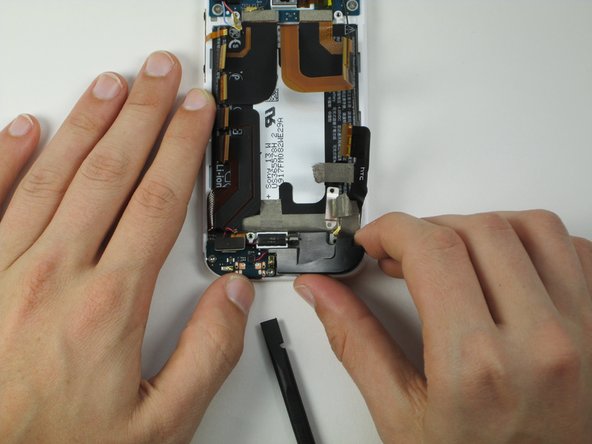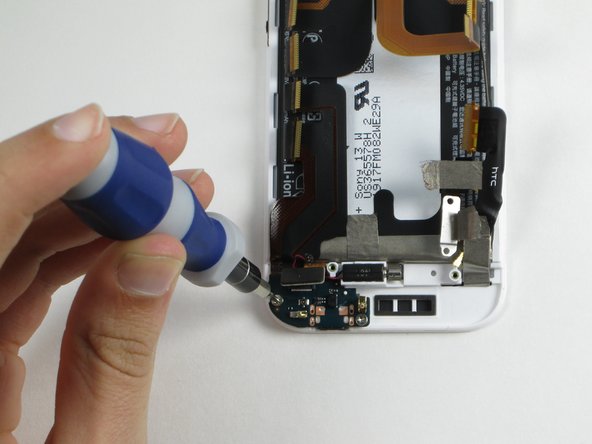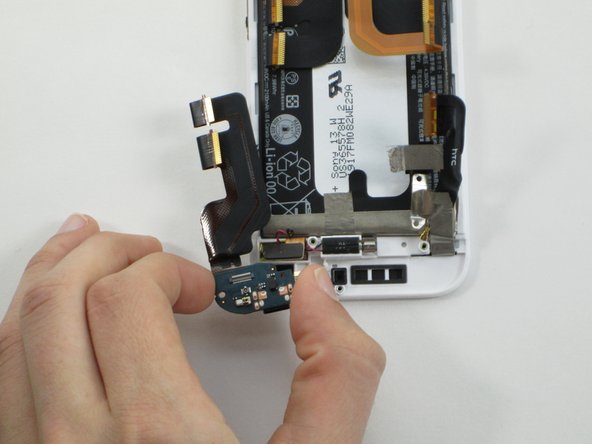はじめに
The charging port is where the charger plugs into the phone. If this piece is damaged, the phone might not be able to charge. Make sure you have tried cleaning the port before jumping into this replacement.
必要な工具と部品
-
-
Insert the end of a paper clip into the holes on each side of the phone to eject the SIM card and Micro SD card.
-
Set the cardholders aside.
-
-
-
Use a metal spudger to pry up the left edge of the upper grey front plate.
-
Use the narrow plastic pry tool to carefully separate the black ribbon antenna from the grey plate.
-
-
-
-
Peel off the long yellow pieces of tape on the right and left side of the copper plate.
-
-
-
Use the narrow plastic tool to pry up the black foam covered rectangular connector.
-
To reassemble your device, follow these instructions in reverse order.
8 の人々がこのガイドを完成させました。
2件のガイドコメント
I wanna take to a shop and pay for the repairs.Please could you give me places to go
Paul Volpe - 返信
Please advise me on any places I could take my phone for repair.I live in the Sydney area.
Paul Volpe - 返信