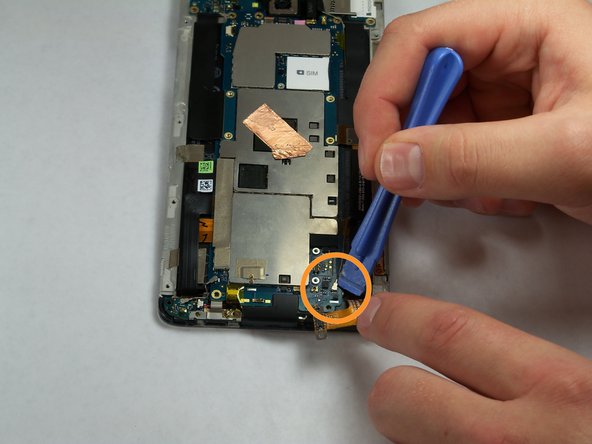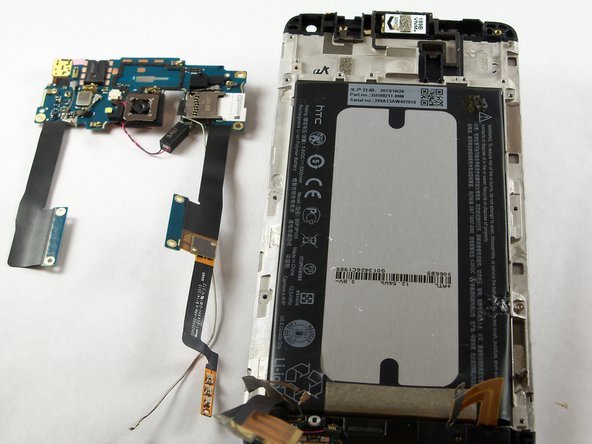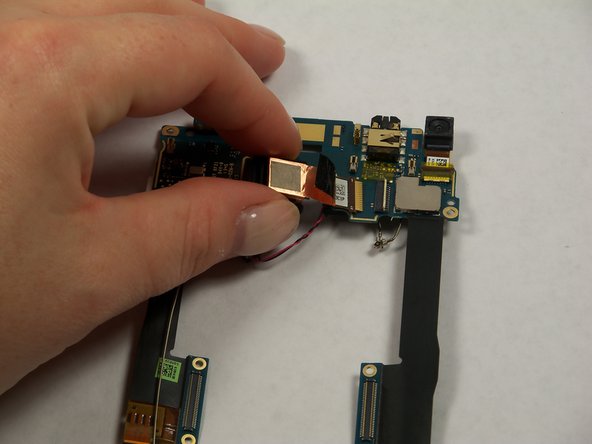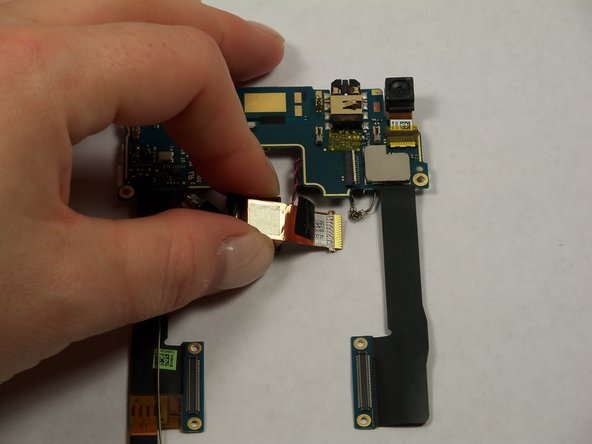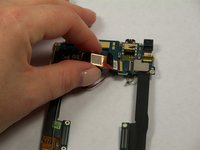はじめに
You will learn how to replace your rear camera in this guide.
必要な工具と部品
-
-
Lift back cover while pressing highlighted release switch towards the center of the phone.
-
-
この手順で使用する道具:Tweezers$4.99
-
Use Tweezers to disconnect the ribbon cable connecting the fingerprint sensor to the motherboard.
-
When replacing the fingerprint sensor, make sure the ribbon cable snaps into the port on the motherboard.
-
-
-
Remove the two 2.2 mm Phillips #000 screws holding the battery cable.
-
Use a plastic tool to remove the ribbon cable.
-
-
-
-
Remove the tape covering three flex cable gate connectors on the bottom left side of the phone.
-
Use small plastic opening tool to pry open the latch on each of these gate connectors to disconnect the three cables.
-
Use small plastic opening tool to pry open the latch on each of these gate connectors to disconnect the three cables.
-
To reassemble your device, follow these instructions in reverse order.
8 の人々がこのガイドを完成させました。
1件のガイドコメント
so..which one do i have to buy?
the Phillips #00 or the #000? the steps say one thing, the required tools section says another.
thanks in advance