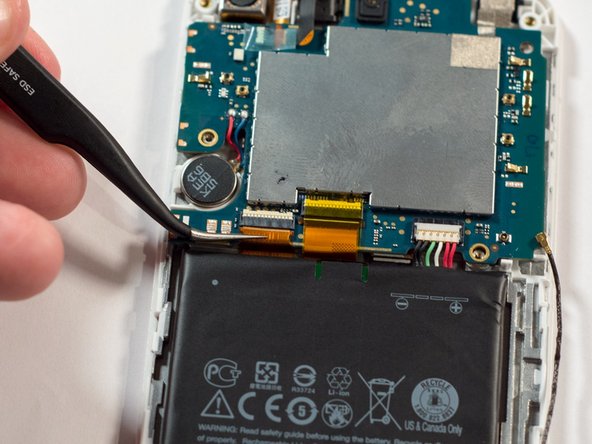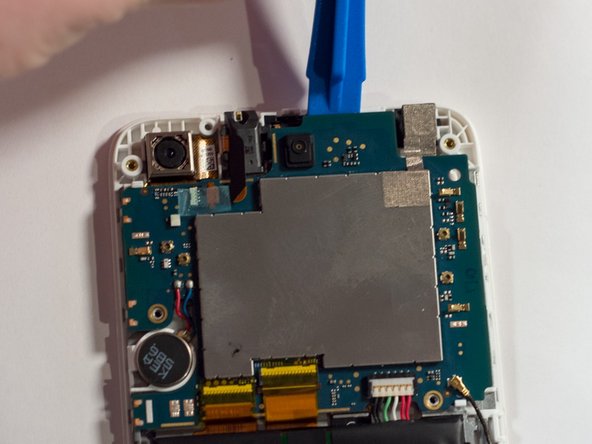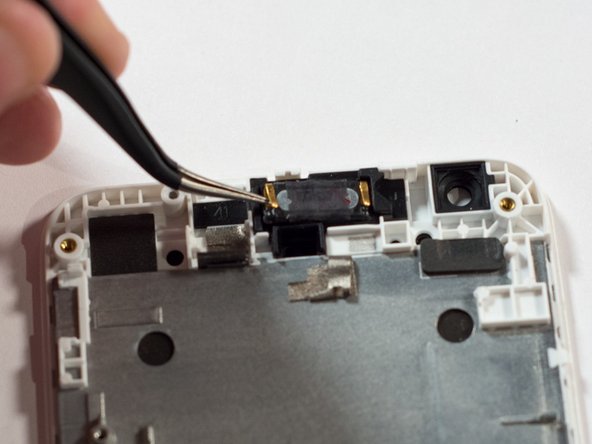はじめに
No sound out of your upper speaker? No worries!
必要な工具と部品
-
-
Power off the device.
-
Locate the SD Card/SIM Card cover flap on the left side of the device.
-
Upon opening the cover flap you will find slots for SD Card and the SIM Card. Carefully remove these items if your device has them and set them aside.
-
Lift on the back cover to begin the removal process. Continue removing the back cover by working along the edge. Once removed set aside the back cover.
-
-
-
Place a plastic opening tool along the seam of the front plate and back plate. Run the opening tool along the seam while prying slightly in order to pop the plastic clips away from the front plate.
-
Once one or two clips have popped away you may begin to use your free hand to apply additional pressure while continuing to apply prying pressure as well with the opening tool.
-
-
-
-
Using the tweezers, remove the antenna connection. Grab the connector by the base and pull towards the head of the connector.
-
-
-
Lift the tape securing the upper speaker.
-
Apply gentle pressure with the tweezers to dislodge the speaker and then lift away from the rest of the device.
-
To reassemble your device, follow these instructions in reverse order.
To reassemble your device, follow these instructions in reverse order.