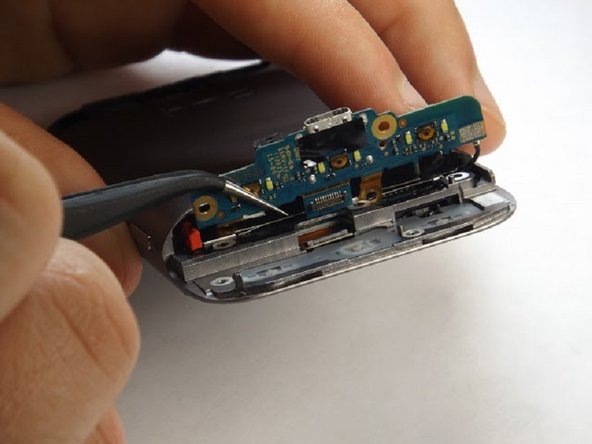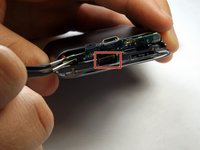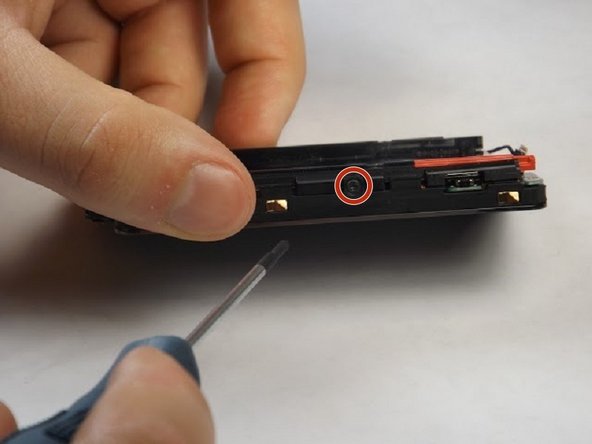はじめに
If the sound quality has diminished in quality or does not emit sound at all, this guide will allow you to replace the speaker.
必要な工具と部品
-
-
Apply pressure to the dark plastic casing and slide the casing downward, off of the phone.
-
-
-
Pull on the red tab to slide the battery out.
-
Take out the battery.
-
Replace with new battery.
-
-
-
Use a T5 Torx screwdriver to remove the five screws anchoring the plastic flap to the phone.
-
-
-
-
Once the screws are removed from the plastic flap, the piece should easily come out.
-
-
-
After the screws are removed, fold circuit panel upwards, exposing the phone's primary buttons.
-
In order to remove the circuit board you must disconnect the labeled component.
-
-
この手順で使用する道具:Tweezers$4.99
-
Once the back side of the buttons are exposed, they will fall out either by punching them out from the front side, or by using tweezers to pull them out of the back.
-
-
-
Rotate your HTC Freestyle so that the main screen is facing upward and toward you.
-
Use a plastic opening tool to pry the screen and electronic internals apart from the main phone housing.
-
-
-
Orient the component so that the battery compartment and camera are facing upwards.
-
Use the #00 Phillips screwdriver to remove the exterior screws that are holding the piece together.
-
-
-
Once the screws are removed, the motherboard can be separated from the other components after prying open the gold-colored clamps hidden underneath the battery compartment.
-
Rotate the phone 180 degrees and pry the second clamp that is located on the other side of the component.
-
The motherboard will then easily be removed from the rest.
-
-
-
Once the screen and motherboard are separated, use a plastic opening tool to pry along the edges of the touchscreen. **Note, the use of a heat gun/heating element will help loosen the adhesive from behind the screen to make prying less physically straining.
-
The screen should now be fully removed.
-
-
この手順で使用する道具:Tweezers$4.99
-
The speaker should still be attached to the front of the phone, so push the speaker from the front, or use metal tweezers to grab and remove through the backside of the screen.
-
To reassemble your device, follow these instructions in reverse order.
To reassemble your device, follow these instructions in reverse order.