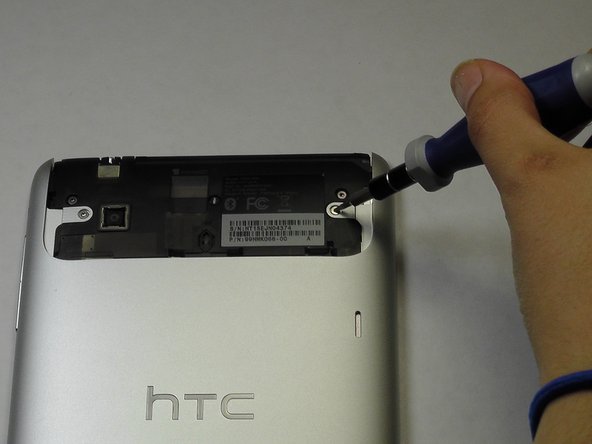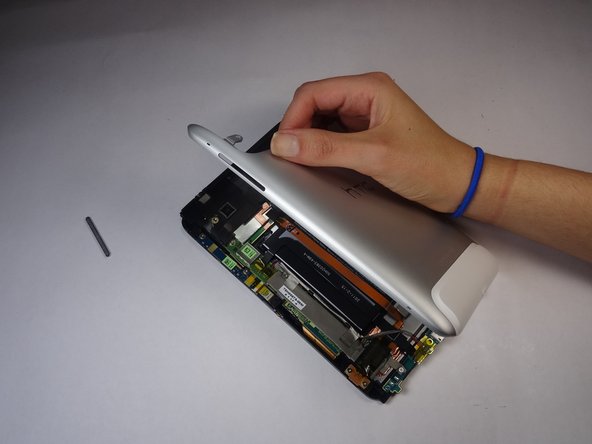はじめに
Do you need to access the inner components of your device? Consider using this guide to remove the back cover of your device.
必要な工具と部品
-
-
Apply pressure along the bottom of the white panel containing the camera and push upwards.
-
-
-
-
Remove the black protective piece of plastic by sliding it upwards.
-
Remove the two 3.5mm Torx #5 screws holding the protective plastic down on along the sides.
-
Either remove the sticker or jam the screwdriver into the screw, and remove the screw.
-
Remove the protective panel by sliding it upwards.
-
To reassemble your device, follow these instructions in reverse order.
2 の人々がこのガイドを完成させました。