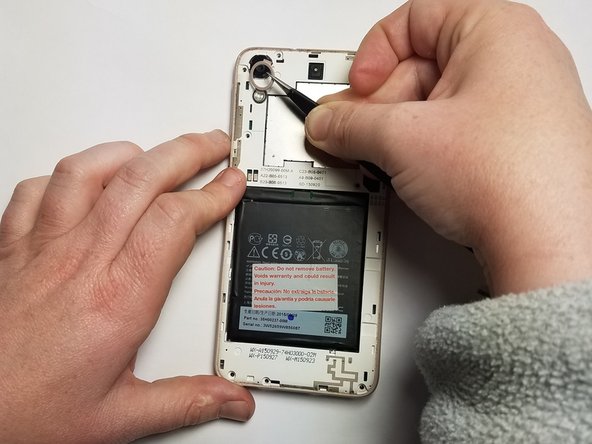はじめに
These are the instructions on how to remove and replace a broken or malfunctioning camera lens from a HTC Desire 626s smart phone. Once you remove the top layer of the back plate (step 1), you can skip straight to the lens replacement portion of this guide.
必要な工具と部品
-
-
Insert plastic opening tool in between the back cover and grey plastic.
-
Gently work your way around the phone while sliding the tool.
-
Gently pry on plastic cover as needed to release fasteners.
-
-
-
-
Once the screws are removed, use the plastic opening tool to remove the remaining plastic cover.
-
Start from the corners of the phone, and insert the plastic opening tool between the outer colored rim and the screen.
-
This portion of the cover will be more difficult to remove than the initial back cover. Be patient and gentle around the button holes.
-
-
-
Use tweezers to remove the outer colored cover of the lens.
-
Just work one end of the tweezers under the edge of the cover and gently pry it off.
-
To reassemble your device, follow these instructions in reverse order.
To reassemble your device, follow these instructions in reverse order.