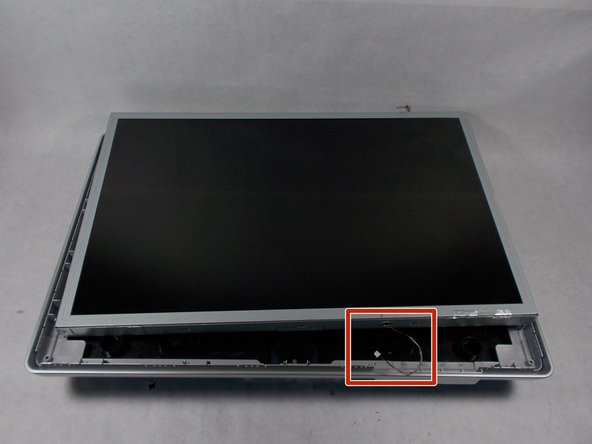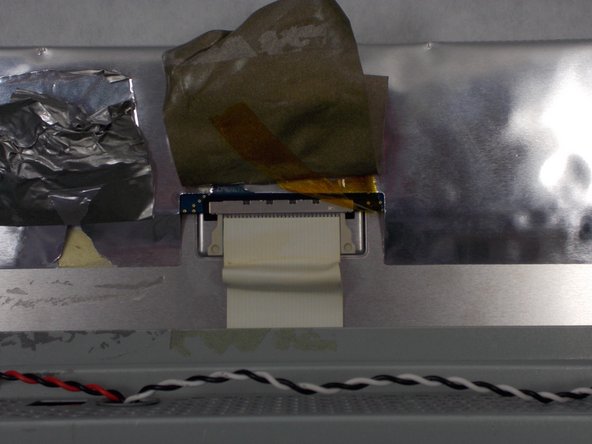はじめに
Is your image flickering, shattered or discolored ? Replacing your screen could solve these problems. Always uses caution when working with glass, a scratch or slight fall could completely ruin a screen.
必要な工具と部品
To reassemble your device, follow these instructions in reverse order.
To reassemble your device, follow these instructions in reverse order.
3 の人々がこのガイドを完成させました。
3 件のコメント
I have an HP laptop. How can i fix the screen to my laptop? Will it be the same thing? And how would i know what screen to get for it? Thanks.
Contact hp corporate they can sell u a replacement screen or a local electronic repair store or even a monitor of equal size should work and assembly is very simular but components are much more sensitive and fragile be careful and best of luck i love comouter repair