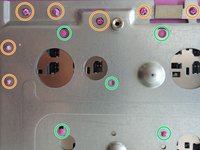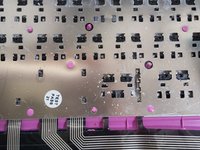必要な工具と部品
-
-
Unscrew all the screws on the back of the laptop and remove the cover
-
-
-
-
Same process and keep melting the rest of the plastic rivets after the metal cover. This can easily going over 2 or 3 hours if you are not quick enough.
-
And if everything goes alright, you might eventually get the problem keyboard removed and put a new keyboard back in.
-
then, use your solder station the melt the plastic back to the keyboard.
-
もう少しです!
To reassemble your device, follow these instructions in reverse order.
終わりに
To reassemble your device, follow these instructions in reverse order.