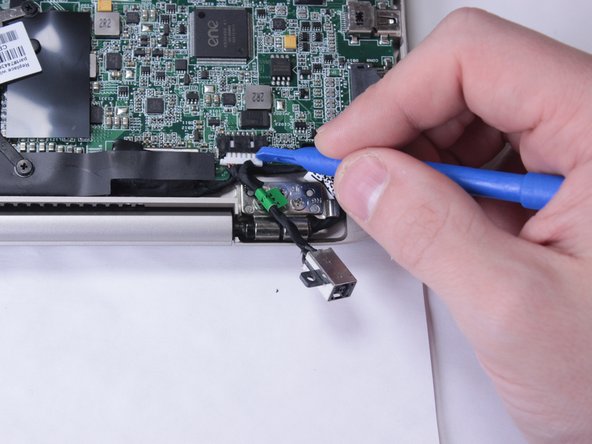はじめに
This guide will help you fix your faulty charge port. Make sure you are wearing the Anti-Static Wrist Strap and remove the battery before beginning this guide to avoid any damage to your computer.
必要な工具と部品
-
-
Put on Anti Static Wrist Strap.
-
Flip Computer Upside down.
-
Unscrew the eight 3.3mm black screws on the back casing with the T4 Torx Screwdriver.
-
-
-
Remove the six 2.0mm silver screws and the two 3.2 mm black screws using the PH00 Phillips Screw Head.
-
-
-
-
Remove the two 2.0 mm screws in the charge port bracket using the PH00 screw head.
-
To reassemble your device, follow these instructions in reverse order.
To reassemble your device, follow these instructions in reverse order.
4 の人々がこのガイドを完成させました。