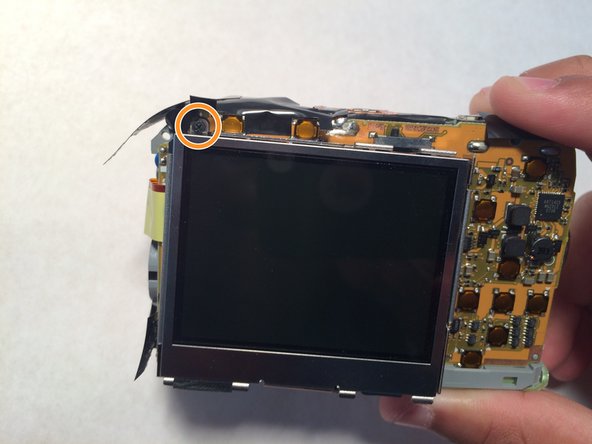はじめに
This guide will show you how to replace the screen on a HP Photosmart M547 in order to fix your device.
必要な工具と部品
終わりに
To reassemble your device, follow these instructions in reverse order.