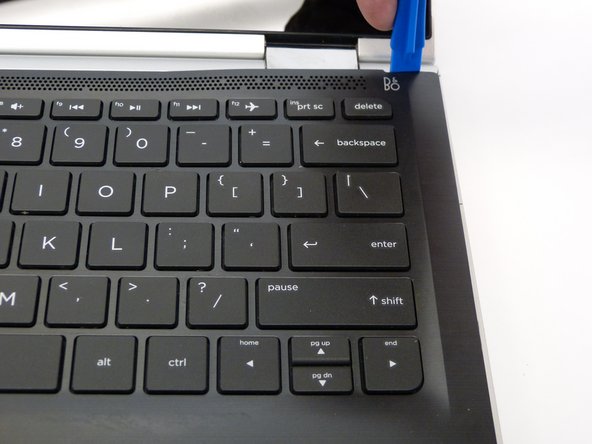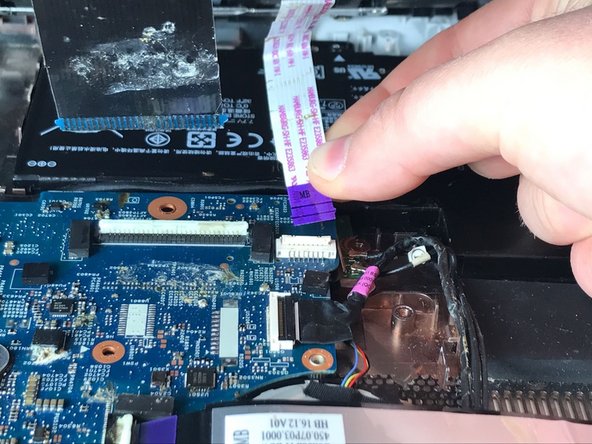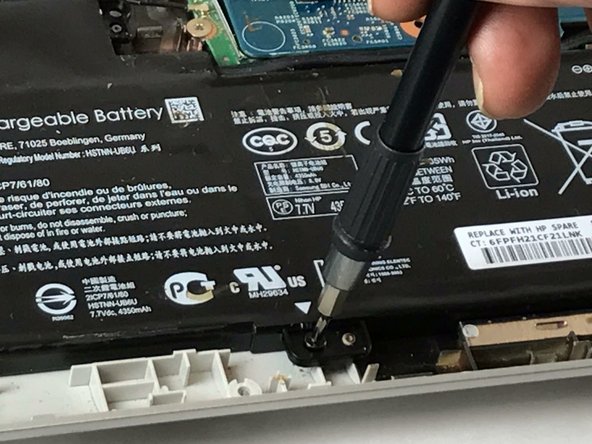はじめに
If power drains quickly for your battery or your battery will not charge, you may need to replace your battery. To replace the battery, you will need to know how to use a screwdriver. Small parts (screws) may be a swallowing hazard for young children; keep all parts in a secure location.
必要な工具と部品
-
-
-
Raising the keyboard, disconnect the first of two cable ribbons with the Heavy-Duty Spudger.
-
Gently flip up the white plastic lock connecting the ribbon cable to the motherboard.
-
Use the blue plastic tab on the ribbon cable to disconnect the ribbon cable from the lock.
-
-
-
Remove the screws from the perimeter of the battery with a Phillips 00 Screwdriver.
-
3 Phillips 2.0 x 4.6 mm screws
-
To reassemble your device, follow these instructions in reverse order.
To reassemble your device, follow these instructions in reverse order.