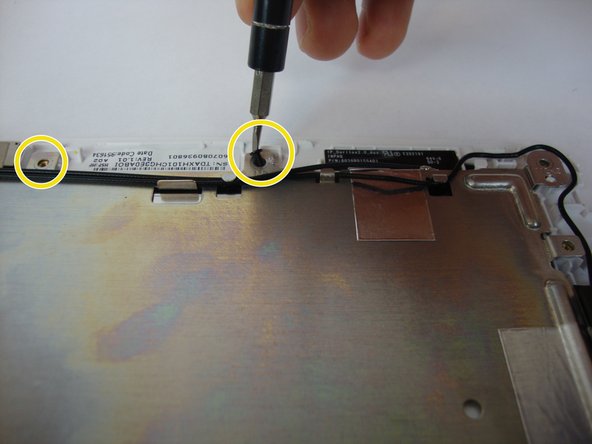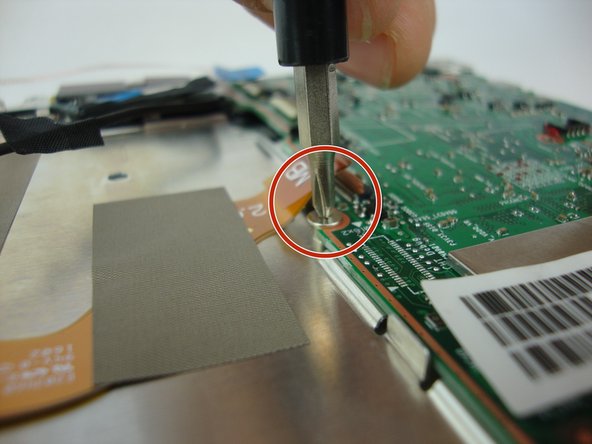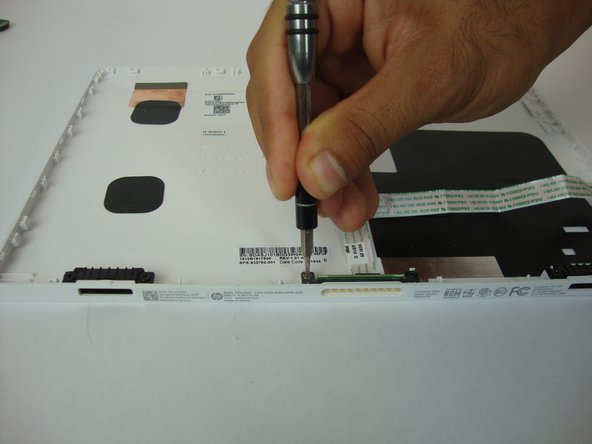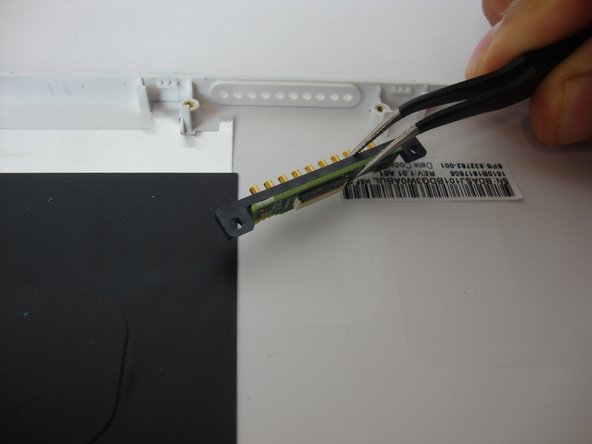はじめに
Use this guide to replace the hinge connector of your device.
必要な工具と部品
-
-
Using the blue plastic opening tool or a flat bladed tool, carefully slide the blade in between the display panel and gently slide to prop open the assembly.
-
-
-
-
Using the Phillips #0 screwdriver, carefully remove the 21 screws that hold the screen to the display panel. 3.32 mm head, 3.99 mm length (RED) , 2.82 head 3.5 mm length (YELLOW), and 4.15 mm head, 2.35 mm length (BLUE).
-
3.32 mm head, 3.99 mm length.
-
2.82 head 3.5 mm length.
-
4.15 mm head, 2.35 mm length.
-
-
-
Use the Phillips #0 screwdriver to unscrew 2 screws 2.82 mm head 3.5 mm length from the hinge connector
-
To reassemble your device, follow these instructions in reverse order.
To reassemble your device, follow these instructions in reverse order.
ある他の人がこのガイドを完成しました。
コメント 1 件
THANK YOU SO MUTCH !!! My keyboard was broken but this is just that the cable wasn’t connected ! but i have only make step 1,2,3 and 4