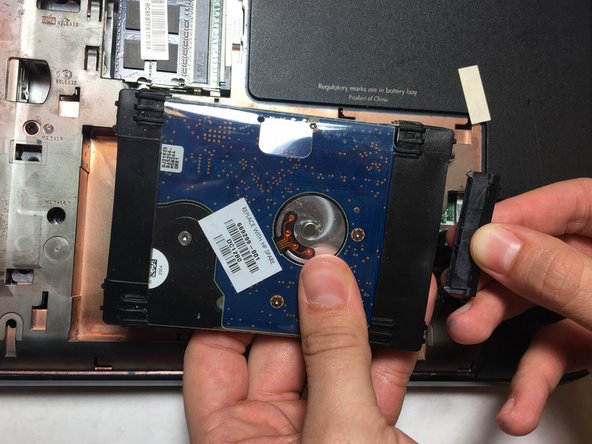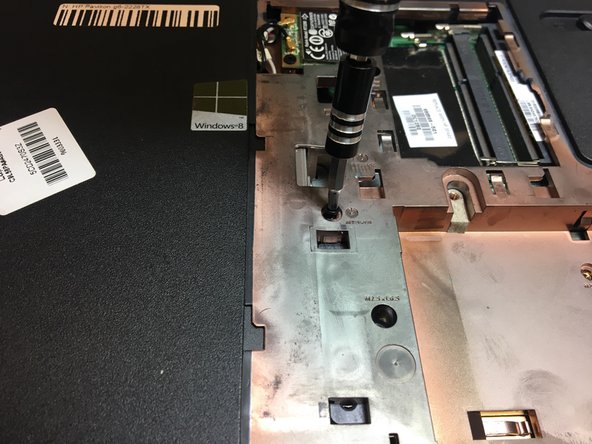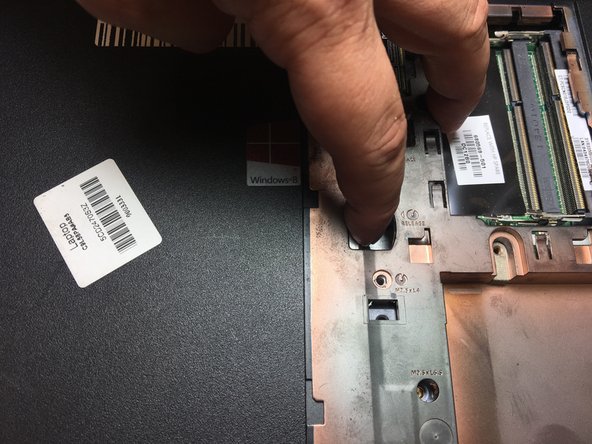はじめに
The optical drive allows the laptop to connect with CDs and disc to transfer information. It also allows laptop to play video or songs from the CD
必要な工具と部品
-
-
Use a Phillips #0 screw driver to loosen the screw. The screw will not detach from the cover.
-
-
もう少しです!
To reassemble your device, follow these instructions in reverse order.
終わりに
To reassemble your device, follow these instructions in reverse order.