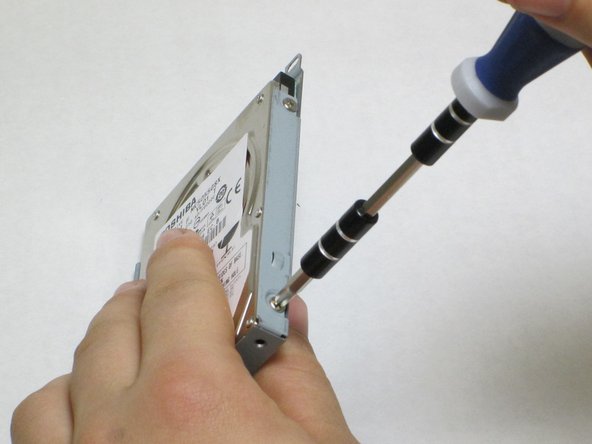はじめに
Be sure to back-up your device prior to replacing your hard drive.
必要な工具と部品
-
-
Ensure the device is powered down and unplugged.
-
Turn the device upside down with the battery compartment facing you.
-
Slide the black slider to the right and lift the battery out of its compartment.
-
-
-
Locate and remove the six Phillips PM2.5×7.0 screws around the perimeter of the back plate.
-
-
-
-
Rotate the device 180 degrees.
-
Locate the 2 black Phillips PM2.5×7.0 screws on the right side of the hard drive case and unscrew them.
-
To reassemble your device, follow these instructions in reverse order.
To reassemble your device, follow these instructions in reverse order.
3 の人々がこのガイドを完成させました。