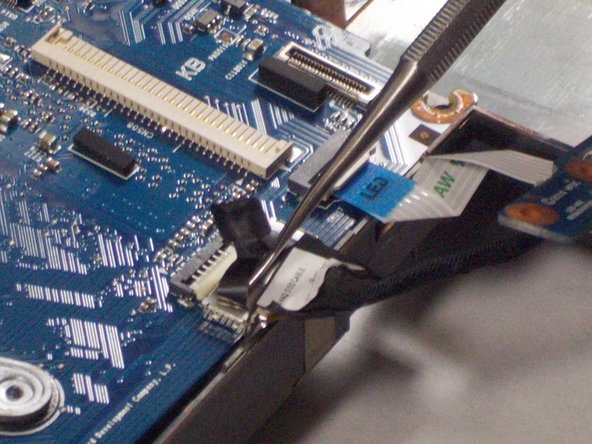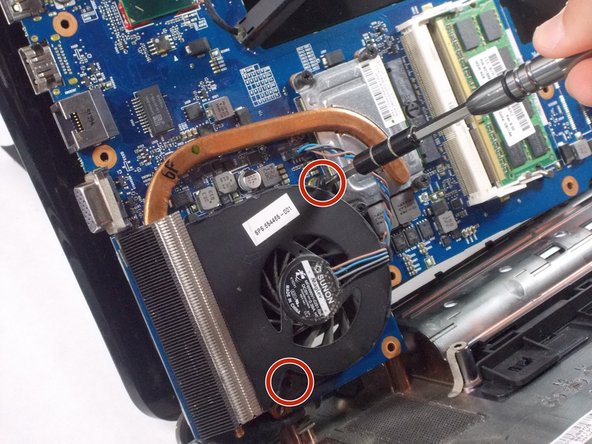はじめに
Is your device constantly overheating or having trouble with cooling down? If so, the fan in your device may be faulty and needs to be replaced. Follow the instructions in this guide to remove and replace the fan in the HP Pavilion dv4-4141us laptop.
必要な工具と部品
-
-
Use the spudger to lift the left side of the hard drive.
-
Unplug the hard drive and remove it from the device.
-
-
To reassemble your device, follow these instructions in reverse order.
To reassemble your device, follow these instructions in reverse order.
ある他の人がこのガイドを完成しました。
コメント 1 件
Thanks! I was able to upgrade my Intel Core i3 2330m to a considerably more powerful core i5 2410m! The instructions were very easy to follow. This fixed my problem!
Sam Watson - 返信