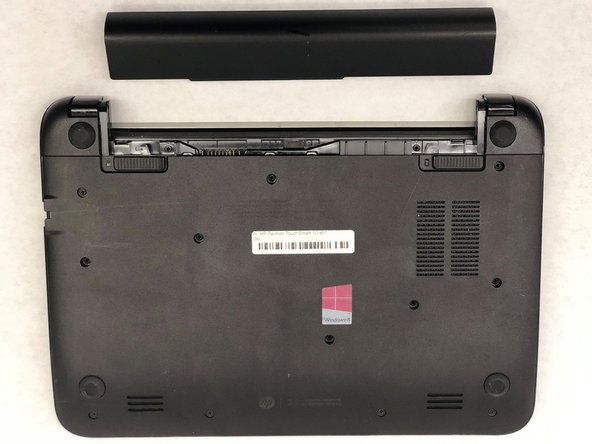はじめに
If you need to do any internal work on this device, start with this battery replacement guide. For this guide, you will not need any additional tools. This step is extremely easy to complete and there is little risk involved if performed according to instructions.
もう少しです!
To reassemble your device, follow these instructions in reverse order.
終わりに
To reassemble your device, follow these instructions in reverse order.