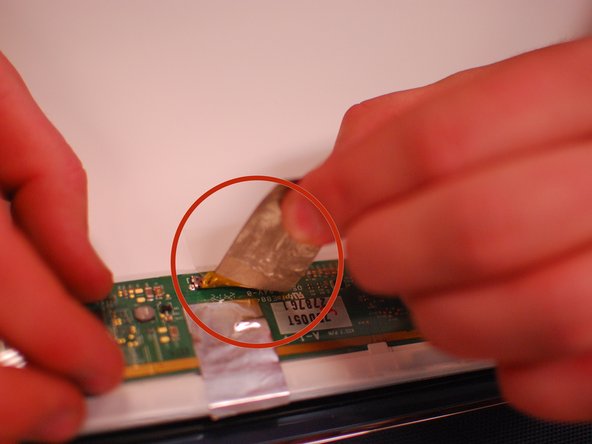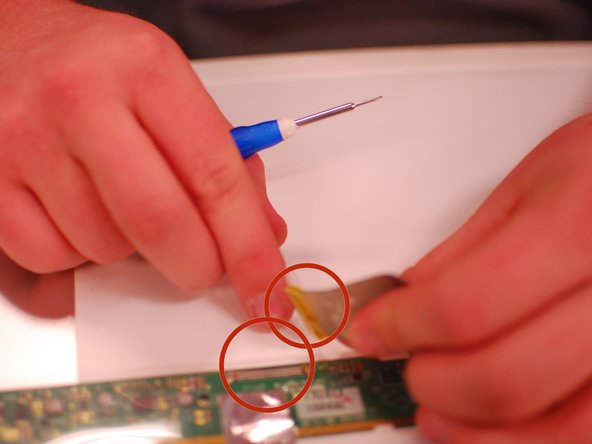このバージョンは誤った内容を含んでいる可能性があります。最新の承認済みスナップショットに切り替えてください。
必要な工具と部品
もう少しです!
ゴール
9 の人々がこのガイドを完成させました。
コメント 1 件
Good guide. Easiest screen replacement ever.
I’m concerned about your poor little knuckles.