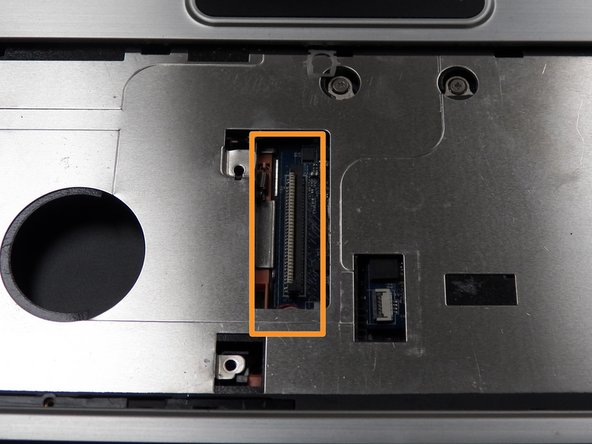必要な工具と部品
-
-
-
Flip the laptop over and open it so the keyboard is visible.
-
Using a spudger, gently pry the keyboard away from the laptop using the three indicated markers.
-
Continue gently pulling the keyboard away from the laptop until it completely detaches.
-
もう少しです!
To reassemble your device, follow these instructions in reverse order.
終わりに
To reassemble your device, follow these instructions in reverse order.
ある他の人がこのガイドを完成しました。