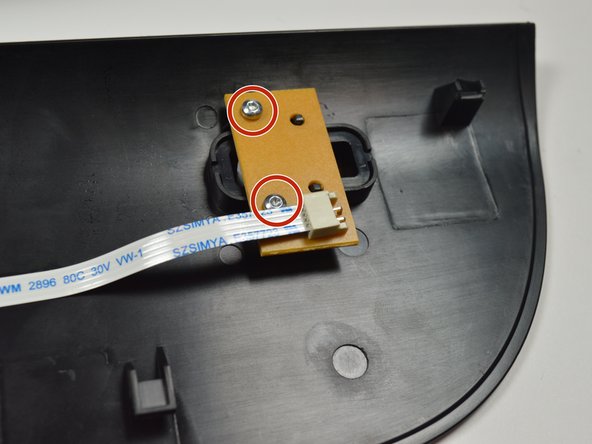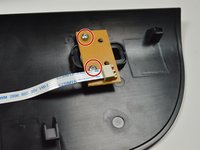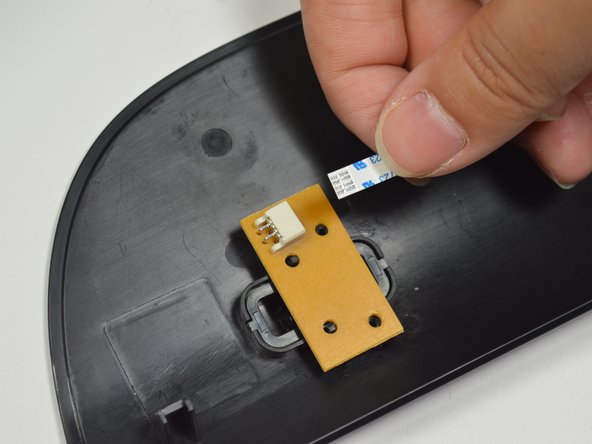はじめに
The power button is what allows the printer to turn on. If the power button is malfunctioning, the HP OfficeJet 4650 will not function. This guide will show you how to replace the power button.
必要な工具と部品
-
-
Open the cartridge access door by putting one hand on the grooves of each side and pulling up.
-
-
To reassemble your device, follow these instructions in reverse order.
To reassemble your device, follow these instructions in reverse order.
ある他の人がこのガイドを完成しました。
5 件のコメント
Where can I purchase the replacement Power Button? What is the part number?
Bonjour,
Ou peut on acheter l'écran tactile HP Officejet 4650 ???