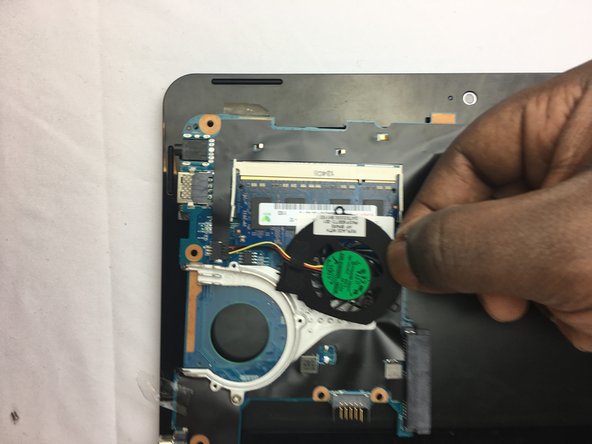はじめに
Use this guide to learn how to replace the fan for your HP Mini 110-3131dx.
The fan in a laptop is an essential part of the device. The fans function is to cool down the laptop while it is running. If your device powers off and feels hot to the touch it is likely your laptop has likely overheated. If your device is having issues with overheating the fan may need to be replaced. Replacing the fan would help to cool down the running temperature of your device.
Make sure to follow appropriate precautions while disassembling including powering off your device.
必要な工具と部品
-
-
Power off the laptop before trying to remove the battery.
-
Turn the laptop upside down, and locate the sliding tabs on the battery.
-
Slide both tabs in an inward direction, then slide the battery away from the laptop.
-
-
-
Remove the three black screws marked by the keyboard symbol using a Phillips #1 screwdriver.
-
-
-
Remove the four screws holding down the hard drive using a Phillips #1 screwdriver.
-
-
-
-
Find the two silver screws that hold the memory card cover.
-
Take a PH1 screwdriver and unscrew the two screws.
-
Remove the metal cover
-
-
-
Remove the six black screws around the perimeter of the laptop using a Phillips #1 screwdriver.
-
Flip the laptop over and remove the six black screws.
-
To reassemble your device, follow these instructions in reverse order.
To reassemble your device, follow these instructions in reverse order.
3 の人々がこのガイドを完成させました。