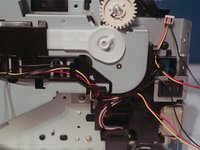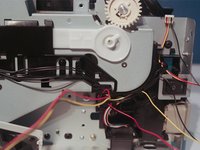必要な工具と部品
-
-
Pull on the two tabs on the back of the printer to release the left side cover.
-
Remove the cover by rotating it towards the front of the printer.
-
-
-
With the printer turned so that the right side is facing upwards, use a metal spudger to disengage 3 tabs holding the right side cover in place.
-
Lift the cover off of the printer.
-
-
-
-
Disconnect one cable from the main board of the printer.
-
Disconnect the duplexer solenoid cable from the duplexer PCB.
-
Remove one screw on the duplexer PCB and remove the PCB from the printer.
-
To reassemble your device, follow these instructions in reverse order.
To reassemble your device, follow these instructions in reverse order.
ある他の人がこのガイドを完成しました。