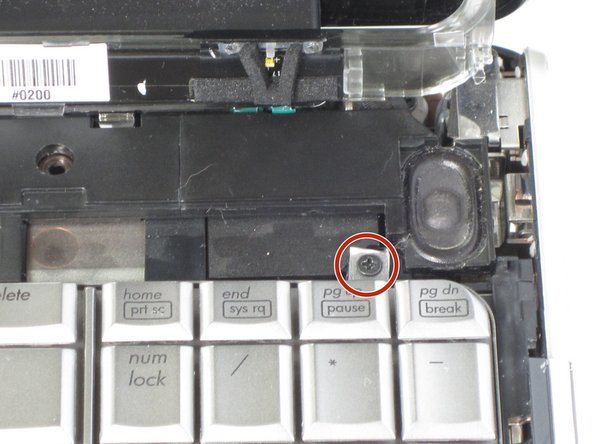必要な工具と部品
-
-
Turn the device over so that the bottom side is facing up and the battery is facing away from you.
-
-
-
Remove the three 4mm screws using Phillips #1 screw driver.
-
Remove the four 6mm screws using Phillips #1 screw driver.
-
Remove the two 3mm screws using Phillips #1 screw driver.
-
-
もう少しです!
To reassemble your device, follow these instructions in reverse order.
終わりに
To reassemble your device, follow these instructions in reverse order.
3 の人々がこのガイドを完成させました。