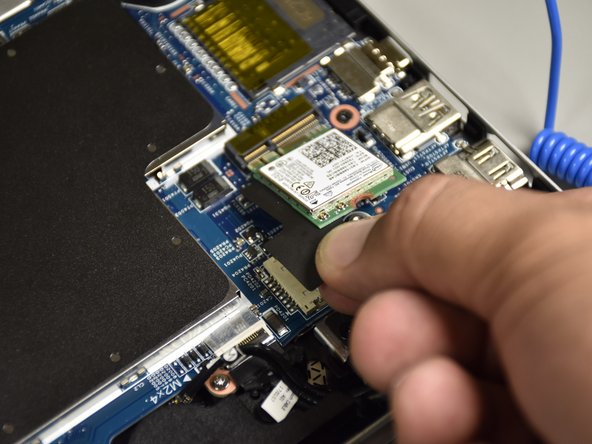はじめに
This guide is for the replacement of the Wireless Module. You will need a small plastic opening tool and a standard Phillips Head 1 Screwdriver.
必要な工具と部品
-
-
Flip the laptop over to expose the underside.
-
Remove the two grip pads with blue plastic opening tool by inserting the tool between the laptop and the pads and slowly lifting up.
-
-
-
-
Remove the two antenna cables connected to the wireless module by wedging the small plastic opening tool between the cables and the wireless module and lifting up.
-
To reassemble your device, follow these instructions in reverse order.
To reassemble your device, follow these instructions in reverse order.
2 の人々がこのガイドを完成させました。
コメント 1 件
@jchen202 Just curious, what is the Battery Wattage of this HP Envy? I noticed your guide contains a glimpse of the DC IN CONNECTOR , which seems to be identical to my HP ENVY X360 - 15M-BP112DX. How idid your repairs turn out? If possible, would you be able to provide a picture of the DC IN Connector?