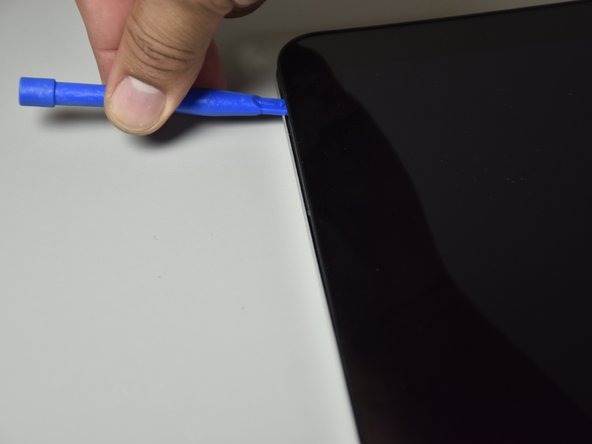はじめに
If your display has dark spots, non responsive to touches, only showing black, and needs to be replaced. Then this is the guide for you. In order to remove the display, you will need the blue opening tool and the suction cup.
必要な工具と部品
-
-
Flip the laptop over to expose the underside.
-
Remove the two grip pads with blue plastic opening tool by inserting the tool between the laptop and the pads and slowly lifting up.
-
-
-
-
Click the back cover on so none of the internal components are damaged during the following steps.
-
Open the display, so it is flat and the screen is facing up.
-
Put the suction cup in the middle of the screen.
-
-
-
Remove the grey tape covering the wires by pulling on the tab slowly (located at the bottom of the display.
-
Detach the grey tape and the clear tape by wedging the small blue opening tool under the tape enough to raise a corner and pull the tape off with your hand.
-
Do this for both pieces of tape that cover wires.
-
To reassemble your device, follow these instructions in reverse order.
To reassemble your device, follow these instructions in reverse order.
11 の人々がこのガイドを完成させました。
8 件のコメント
Thank you for this. I was getting REAL nervous as I got to the bottom portion of the screen. It really looks like the bottom is a separate panel (with screws under it) - Your photos assured me that it was not, so I gave it a little more and she came right off. Excellent work and photos!
[Only edit would be, no need to take the battery out, just disconnect]
Amazon or Ebay work. Just be sure your getting a screen with the proper resolution. You can inspect the connector to see what one you have if you dont know (the pin configuration is slightly diferent)
which resolution requires what pins
do you know the part number of the display for this laptop?