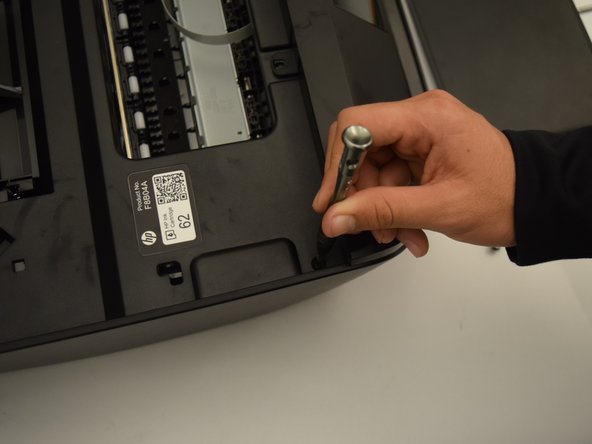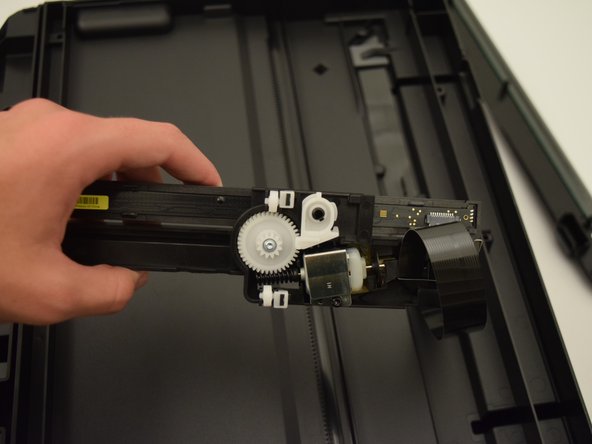はじめに
The scanner piece is a part of the printer that scans over a paper. It may become misaligned or damaged over time. This guide will help a user replace the scanning piece.
必要な工具と部品
もう少しです!
To reassemble your device, follow these instructions in reverse order.
終わりに
To reassemble your device, follow these instructions in reverse order.
ある他の人がこのガイドを完成しました。