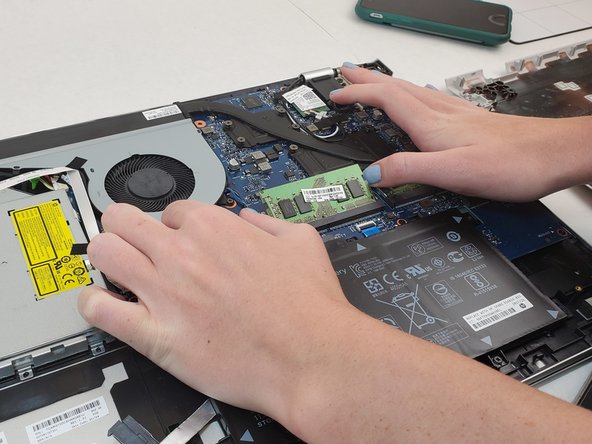はじめに
The RAM of the computer allows the computer to manage resources better. This guide will help you replace or upgrade it. You will need a replacement RAM card to complete this guide and replace the current card. You will need is the iFixit Opening Tool, a 00 Phillips-head Screwdriver, and a T5 Torx-Head Screwdriver.
必要な工具と部品
-
-
Unscrew all visible screws.
-
Use the T5 Torx Screwdriver and remove the four visible 6.5mm screws on the bottom of the laptop.
-
One 2.5mm screw, is located where the disk reader was once located. Use a Phillips #00 screwdriver to remove the single screw that connects the bottom cover of the laptop to the bottom frame.
-
-
To reassemble your device, follow these instructions in reverse order.
To reassemble your device, follow these instructions in reverse order.
ある他の人がこのガイドを完成しました。