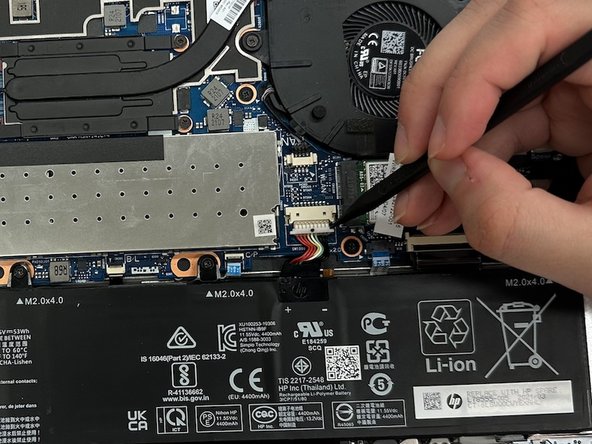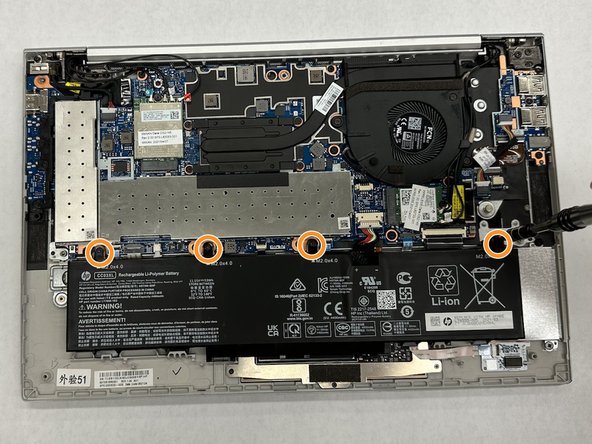はじめに
This guide will demonstrate the replacement of the motherboard of an HP EliteBook 840 Aero G8. This replacement may be necessary as a last resort fix for a computer, as individual parts will usually break before a motherboard does. The main reasons to replace the motherboard will most likely be poor general performance or physical damage to the board.
The tools necessary will be a Phillips Head #0 (PH0) screwdriver, a Phillips Head #1 (PH1) screwdriver, an iFixit opening tool, a spudger, and tweezers.
It is important to note the prerequisite guide, the HP EliteBook 840 Aero G8 Speakers Replacement Guide. The speaker system must be removed to begin this replacement.
必要な工具と部品
-
-
Turn the laptop upside-down.
-
Remove all five of the 4.48mm housing screws using a Philips #0 screwdriver.
-
Remove the cover using an iFixit opening tool.
-
-
-
Using the spudger, unplug the battery from the motherboard.
-
Use the PH1 screwdriver to remove the screws from the battery.
-
Remove the battery from the casing.
-
-
To reassemble your device, follow these instructions in reverse order.
To reassemble your device, follow these instructions in reverse order.
2 の人々がこのガイドを完成させました。