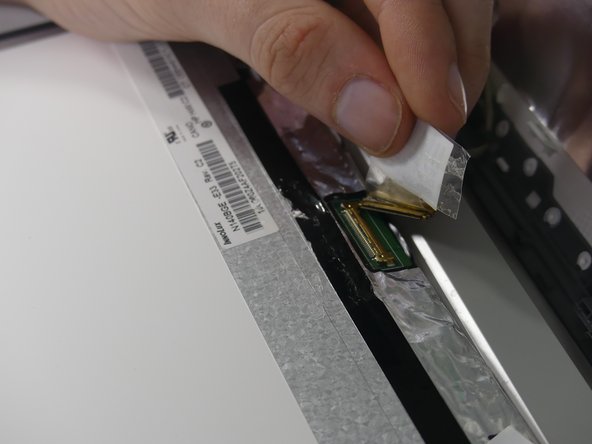はじめに
This guide will assist you in successfully replacing the HP Chromebook 14-x013dx Screen. This requires the removal of the bezel around the screen, as well as 4 screws and the connection to the motherboard. Some of the removed parts have adhesive on them which may need to be reapplied.
Note: The replacement of the screen does not require any prior disassembly of the laptop.
必要な工具と部品
-
-
Remove lower left and right nylon flaps on the screen to remove the screws located underneath them.
-
Remove the two 2mm screws holding the bezel to the laptop case.
-
-
To reassemble your device, follow these instructions in reverse order.
To reassemble your device, follow these instructions in reverse order.
3 の人々がこのガイドを完成させました。