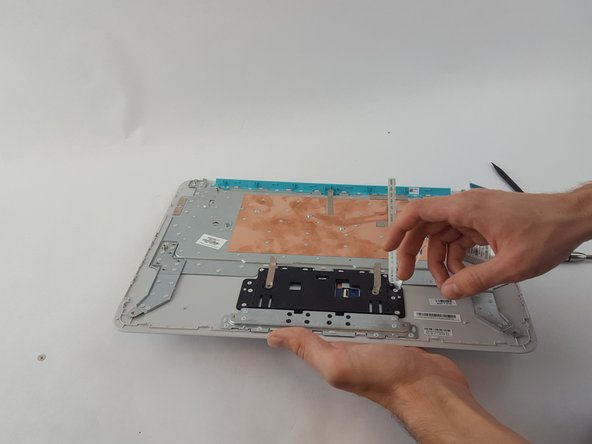はじめに
The TouchPad is a vital part for the functioning of a laptop. If it were to become damaged, the device could become very hard to operate making the user have to rely on an external mouse, which is not the idea for a portable device. Use this guide to be able to replace the TouchPad for a HP Chromebook 14-x010wm. This also works for the HP Chromebook 14 G4.
必要な工具と部品
To reassemble your device, follow these instructions in reverse order.
To reassemble your device, follow these instructions in reverse order.
ある他の人がこのガイドを完成しました。